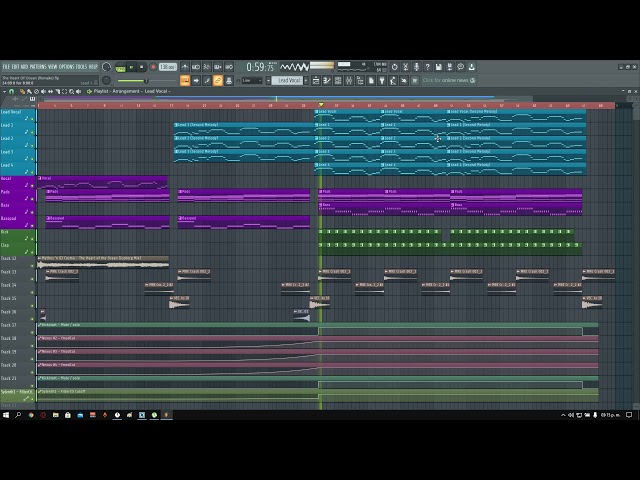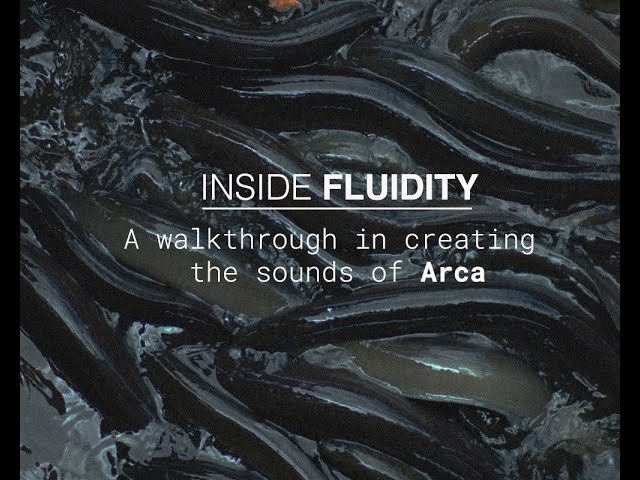How to Create an Electronic Music Sound Design
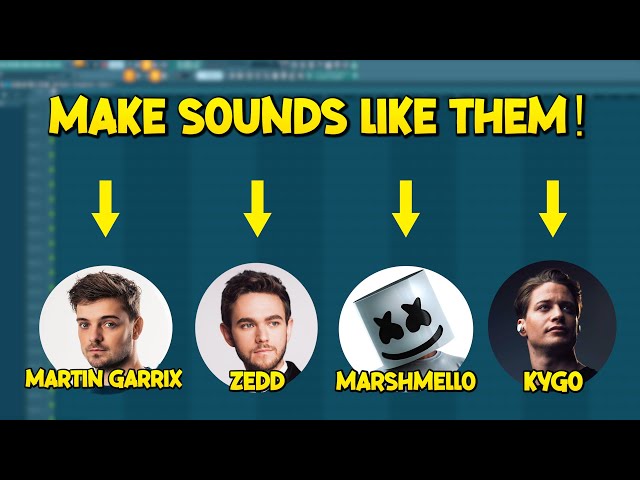
Contents
If you are new to electronic music sound design, this tutorial will show you the basics of how to get started. You will need some basic equipment and software to get started.
Introduction
Creating an electronic music sound design can be a daunting task, especially if you are new to the genre. In this article, we will give you some tips and tricks on how to create your own sound design.
First of all, it is important to understand the basic elements of electronic music sound design. These include synthesis, sound processing, and effects processing. With these three elements, you can create a wide range of sounds.
Synthesis is the process of creating sounds using oscillators and filters. Oscillators generate waveforms, which can then be modified by filters. There are a variety of synthesis methods, each with its own strengths and weaknesses. For example, subtractive synthesis is commonly used to create bass sounds, while additive synthesis is better suited for creating leads and pads.
Sound processing refers to the manipulation of audio signals after they have been generated by an oscillator or recorded from an external source. common Sound Processing techniques include compression, EQing, delay, reverb, and pitch shifting. These techniques can be used to shape the timbre of a sound or to create special effects.
Effects processing is used to add character and polish to a sound. common effects include distortion, delay, reverb, modulation effects such as chorus and flanger, and pitch shifting. While effects can be used sparingly to add interest to a sound, overuse can result in a muddy or cluttered mix.
With these basic concepts in mind, let’s take a look at some specific tips on how to create an electronic music sound design:
1) Start with a simple kick drum sound. This will be the foundation of your track, so it’s important to get it right. Start by creating a sine wave with an appropriate amount of sub freqquency content. Then add some punch by shaping the envelope with an attack/decay/sustain/release ( ADSR ) envelope generator. Finally, add some depth and resonance by filtering the kick with a low-pass filter .
2) layer additional percussion sounds on top of the kick drum . These could include claps , snare drums , hi-hats , or any other percussive sounds you like . Experiment with different rhythms and patterns to see what works best with your kick drum .
3) Add a bassline . Start by finding a simple bassline that fits well with your percussion . Then add movement and interest by modulating the pitch , filter cutoff , or other parameters over time . For example , you could use an LFO ( low-frequency oscillator ) to slowly sweep the cutoff frequency up and down . 4) Create lead and pad sounds . Lead sounds typically play melodic phrases , while pad sounds provide background atmosphere . Pads are often created using simple chords or single notes played at a low volume Use synthesis , sound processing , and effects techniques similar to those used for creating the bassline , but don’t be afraid to experiment 5) Add automation . Automation is key for making your track move and breathe . Use automation To bring instruments in an out of the mix , change levels , add delay or reverb , or modulate any other parameters over time
What is sound design?
Sound design is the art and practice of creating sounds for a specific purpose. In the context of electronic music, it refers to the creation of new or original sounds, or the use of existing sounds in a new way.
There are two main approaches to sound design: synthesis and sampling. Synthesis is the creation of new sounds using oscillators, filters, and other sound-generating components. Sampling is the process of recording an existing sound and then playing it back at a different pitch, or manipulating it in some other way.
Both synthesis and sampling can be used to create a wide variety of sounds, from simple basslines and drum loops to complex textures and pads. The key is to experiment and find what works for you. There are no hard and fast rules, so don’t be afraid to explore.
One important thing to keep in mind is that electronic music is all about creating your own sound. With that in mind, here are a few tips to help you get started with sound design:
1. Start with a basic understanding of synthesis and/or sampling. If you’re not sure where to begin, there are plenty of tutorials available online. Just do a quick search and you’ll find what you need.
2. Experiment with different sound-generating components. Vary the oscillators, filters, envelopes, etc., to see what kinds of sounds you can create.
3. Record your own samples. This can be anything from field recordings (e.g., sounds made by appliances or nature) to recordings of your own voice or instruments. Once you have some samples, try manipulating them in various ways (pitch shifting, time stretching, etc.) to see what kinds of new sounds you can create.
4. Use effects processors to further shape your sounds. Effects can be used to add depth and interest to your tracks, so don’t be afraid to experiment with different types (reverb, delay, modulation, etc.) See what kinds of results you can get by combining different effects in series or parallel.”
The basics of sound design
Are you looking to create your own electronic music? If so, then you’ll need to know the basics of sound design.Sound design is the process of creating and manipulating audio to create a desired effect or feeling. This can be anything from adding ambiance to a track to creating a drop that will make the listener dance.
There are many different ways to approach sound design, but we’ll start with the basics. To get started, you’ll need some basic equipment. You’ll need a computer with music production software, an audio interface, and some headphones.
The first step in sound design is finding sounds that you like. These can be anything from bass tones to drums and everything in between. Once you’ve found some sounds that you like, it’s time to start manipulating them.
There are many different ways to manipulate sounds, but we’ll start with the most basic: EQing. EQing is the process of using aequalizerto change the way a sound frequency is distributed. For example, if you want a sound to be more present in the mix, you would boost its EQ. If you want a sound to be less present in the mix, you would cut its EQ.
Next, we’ll look at how to use effects to further manipulate sounds. Effects can be used to change the way a sound behaves in time and space. Reverb is an effect that simulates how sounds bounce off surfaces in an environment. Delay is an effect that duplicates a sound and then repeats it after a set amount of time has passed. Effects can be used to make a sound bigger, smaller, closer, or farther away. They can also be used to add atmosphere or create special effects.
Finally, we’ll look at how to layer sounds on top of each other to create more complex textures and timbres. Layering is simply combining two or more sounds together. When layering sounds, it’s important to pay attention to how they interact with each other frequencies-wise as well as how they fit together rhythmically.
By following these basic steps, you’ll be well on your way towards creating your own unique electronic music sound!
The different types of sound design
Sound design is the art and practice of creating sounds for a specific purpose, whether it be for a film, stage production, video game, or any other form of multimedia. The sound designer is responsible for creating all the non-diegetic sounds in a work, which includes everything from Foley effects to creature vocalizations. In many cases, the sound designer will also create the diegetic sounds, such as music.
There are three main types of sound design: environmental, creature/character, and Foley. Each has its own unique challenges and requirements.
Environmental sound design is about creating the non-diegetic sounds of the world around the characters. This can include everything from wind and rain to the hum of machinery. The goal is to create a believable and immersive environment that helps transport the audience into the world of the story.
Creature/character sound design is about giving voice to non-human characters. This can include anything from animals to aliens. The challenge is to create distinct sounding creatures that are believable and add to the overall immersion of the story.
Foley sound design is about replacing or augmenting diegetic sounds with recorded sound effects. This can include anything from footsteps to door slams. The goal is to create realistic sounding effects that help sell the illusion of reality.
How to create an electronic music sound design
In order to create an electronic music sound design, you will need the following materials:
-A computer with a sound editor or other audio software installed
-An electronic musical instrument, such as a synthesizer or drum machine
-A microphone (optional)
Follow these steps to create your sound design:
1. Decide what type of sound you want to create. There are four basic types of electronic music sounds: synthesized, sample-based, granular, and additive.
2. Choose the instruments you will use to create your sound. For example, if you want to create a synthesized sound, you will need a synthesizer. If you want to create a sample-based sound, you will need an sampler. If you want to create a granular sound, you will need either a granular synthesizer or a sampler with granular synthesis capabilities. And if you want to create an additive sound, you will need an additive synthesizer.
3. Choose the type of Waveshaping distortion you want to use. The four types of Waveshaping distortion are bitcrushing, clipping, folding, and frequency modulation (FM).
4. Choose the type of filter you want to use. The four types of filters are low-pass filters, high-pass filters, band-pass filters, and notch filters.
5. Choose the type of envelope generator (EG) you want to use. The four types of EGs are ADSR envelopes, AR envelopes, ASR envelopes, and DADSR envelopes.
6. Set the AttackTime, DecayTime , SustainTime , ReleaseTime , and DelayTime parameters for your EG.
7. Set the CutoffFrequency and Resonance parameters for your filter
Conclusion
We hope you enjoyed this guide on how to create an electronic music sound design. If you have any questions or comments, please feel free to reach out to us. We would also love to hear your own tips and tricks for creating a great sound design.