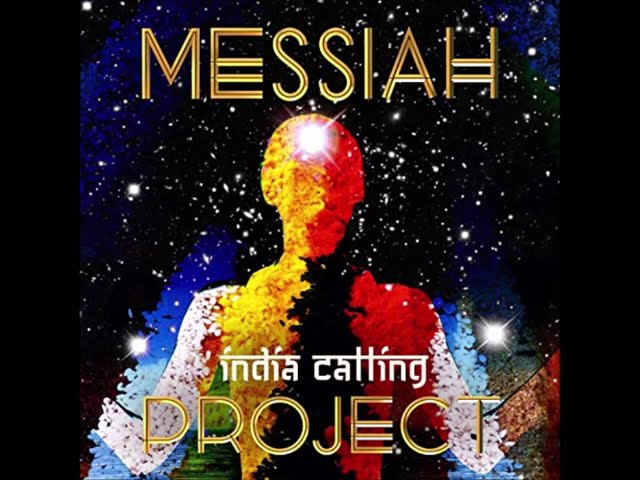Panning in Electronic Music – The Basics

Contents
Electronic music producers often use panning to create a wide, immersive soundscape. But what is panning, and how can you use it to create your own unique mixes? Read on to find out the basics of panning in electronic music.
What is Panning?
In audio, panning is the process of adjusting the balance between two or more sound sources to create an immersive soundscape. The most common example of this is in music, where panning is used to create a stereo effect by placing instruments and vocals at different positions within the mix.
Panning can also be used to create special effects, such as making a sound appear to move around the listener, or to create a sense of space in a recorded performance. For instance, a solo instrument can be panned to one side of the mix while the rest of the band remains in the center.
In electronic music, panning is often used to add width and depth to a track by spreading out different elements across the stereo field. This can be done with any type of sound, but is particularly effective with synth pads, percussion, and ambiences.
One important thing to keep in mind when panning sounds is that they will always appear quieter when panned away from the center. This is because our ears are more sensitive to sounds coming from directly ahead than from off to the side. As a result, you may need to turn up the volume of sounds that are panned away from the center in order to keep them at an equal level with everything else in the mix.
The Different Types of Panning
In electronic music, panning is the process of distributing a sound signal across a stereo or mono sound stage. A panning law defines the relationship between the position of a sound source and the resulting sound intensity at a given point in space. The purpose of panning is to create an illusion of direction and distance in the mix. There are several different types of panning laws that are used in electronic music.
Linear Panning
Linear panning is the most basic type of panning. You can think of it like a see-saw. If the fulcrum (or balance point) is in the middle, both sides go up and down equally. Likewise, if you pan something to the left, it will come out of your left speaker only; if you pan it to the right, it will come out of your right speaker only; and if you pan it to the center, it will come out of both speakers equally.
Most music is mixed using linear panning because it is the most natural way to recreate the sound of live instruments on a stereo system. When you are sitting in front of a band or orchestra, each instrument occupies a specific place in the soundscape. Panning allows you to place each instrument in its own “space” in the mix, making the overall sound more natural and realistic.
##Heading:Equal-power Panning
##Expansion:
Equal-power panning is a variation on linear panning that equalizes the loudness of each side as you move the pan pot from one extreme to the other. This type of panning can be useful when you want to create a sense of movement or width in your mix without changing the overall balance between the left and right channels.
To visualize what equal-powerpanning would look like on a see-saw, imagine that each side has a weight on it that is proportional to how loud that side is supposed to be. As you move the fulcrum from one side to another, the weights shift so that each side always remains equal in loudness.
##Heading:Balanced Panning
##Expansion:
Balanced panning is similar to equal-power panning except that it increases the level of both sides as you move away from center instead of keeping them constant. This type of panningshift can be useful for creating special effects or for very wide stereo images, but it can also make your mix sound less focused if misused.
Equal-Power Panning
A very common type of panning is equal-power panning. As the name implies, this means that the signal is sent to each side with the same amplitude. In other words, if you are panning a kick drum to the left and right, each side will have the exact same volume.
Equal-power panning is often used for stereo recordings, as it gives a nice, even spread of sound. However, it can also be used for mono recordings, in which case it can help to create a sense of space.
If you are using a stereo track with equal-power panning, it is important to make sure that the signal is panned in the correct way. For example, if you are panning a kick drum to the left and right, you need to make sure that the left and right sides contain the same frequencies. Otherwise, you will end up with a thin sound on one side and a bass-heavy sound on the other.
Balance Panning
In balance panning, each side is panned an equal distance from center. So if you were to pan two sounds completely to the left and right, each side would be <-30 dB. halfway between the two extremes would be -15 dB (or 0.707), etc. This is how a lot of music is panned in the stereo field, especially older material and classical music. Center sounds are usually voices, lead instruments, or anything that needs to cut through the mix a little more. It’s also common to pan drums and percussion slightly off center so that they have a little more room to breathe in the stereo field.
How to Pan in Your DAW
Panning can be a great way to create a wide soundscape in your mix. It can also help you to place elements in the stereo field and to create a sense of space. In this article, we’ll be covering the basics of how to pan in your DAW.
Logic Pro
In Logic Pro, panning is achieved using the Panner plugin. This is a simple plugin that allows you to set the panning of a track anywhere from left to right. You can also set the width of the stereo field, which is useful for creating a wider or narrower sound.
To add the Panner plugin to a track, first open the track’s Inspector panel. Then, click on the Effects tab and scroll down to the Panner section. Click on the Add button and select Panner from the menu.
Once you’ve added the Panner plugin, you can adjust the panning of the track by clicking and dragging on the knob in the middle of the plugin. You can also adjust the width of the stereo field by clicking and dragging on the knob at the top of the plugin.
Ableton Live
In Ableton Live, panning is done with the Panning device. To add a Panning device to your track, add an audio effect to your track and choose the Panning device from the list.
Once you’ve added the Panning device, you can adjust the panning of your track by turning the knob on the device. The further you turn the knob, the more pronounced the panning will be.
You can also use automation to control the panning of your track. To do this, click on the button at the top of the Panning device that says “Enable Automation.” Then, click and drag in your arrangement view to create an automation lane. In this automation lane, you can draw in whatever panning pattern you want.
If you want to get really creative with your panning, you can use Ping Pong mode. To enable Ping Pong mode, click on the button at the top of the Panning device that says “Ping Pong.” When Ping Pong mode is enabled, your track will bounce back and forth between the left and right speakers as it plays.
FL Studio
FL Studio features two independent panning controls for each mixer track. The first is located in the mixer track’s general settings, while the second can be found in the step sequencer settings.
In the mixer track settings, you can set the panning of a track using either the balance control or the pan knob. The balance control will set the panning of a track based on its position in the stereo field, while the pan knob will set it based on its absolute position in the stereo field.
In the step sequencer settings, you can set the panning of a note by clicking on the small black box to the right of the note and then dragging it left or right. This will set the panning of that note relative to its position in the stereo field.
Tips for Panning
In music, panning is the distribution of a sound signal to multiple loudspeakers in a room. Panning allows a sound engineer to place a sound source anywhere in the three-dimensional space of the room. Electronic music often features heavy use of panning, since it allows the producer to create a more immersive experience for the listener. In this article, we’ll give you some tips on how to pan in electronic music.
Find the Right Balance
The key to successful panning is finding the right balance. You don’t want to overdo it and make your mix sound too wide, nor do you want to underdo it and make it sound too narrow. A good rule of thumb is to keep your pans around the 30-60% mark. This will give you enough width to make things interesting, but not so much that things start to sound thin.
Another tip is to avoid putting identical sounds in both left and right channels. This will create a sense of imbalance in your mix and can make it sound muddy. If you have two similar sounds that you want to pan, try putting them slightly out of phase with each other. This will help them stand out from each other and add some nice movement to your mix.
Use Panning to Create Space
In electronic music, panning is the distribution of a sound signal across a stereo or mono sound field. Panning is generally used to create an expansive, wide sound or a balance between left and right in the mix. It can also be used to create special effects like rising or falling sounds.
When you pan a sound, you essentially move it from one side of the sound field to the other. In a stereo mix, this gives you the ability to place sounds anywhere from dead center to either extreme left or right. You can also use panning to spread sounds out across the stereo field, making them occupy more space in the mix.
One of the most common uses for panning is to create a sense of width in the mix. If all of your sounds are centered in the middle, they will tend to feel cluttered and busy. Spread them out a bit using panning and they will suddenly sound much bigger and more open.
Another common use for panning is to add interest and movement to sounds that would otherwise be static. For example, if you have a looped sample that play continuously throughout a track, you can use panning to make it seem like it’s moving around in the mix. This can be done by slowly changing the panning position over time or by using an automated panning effect.
Finally, panning can be used to create special effects like rising or falling sounds. To do this, you simply automate the panning position so that it changes over time. For example, you could start with a sound panned all the way to one side and then slowly move it over to the other side during the course of several seconds or minutes. This would create a sweeping, curved movement that could be used for dramatic effect.
Use Panning to Enhance the Stereo Image
When you listen to music on headphones, each sound hangs out in one ear or the other. But when you listen on speakers, sounds can come from anywhere in between—the left speaker, the right speaker, or somewhere in between. That’s called the stereo image, and it can make a big difference in how your music sounds.
If you want your track to sound wide and open, use panning to spread out the different parts of your mix. For example, if you have a lead synth line and a kick drum playing at the same time, try panning the synth to one side and the kick to the other. You’ll hear both parts clearly, but they won’t be competing for space in the center of the mix.
You can also use panning to create special effects. For example, try panning a sound back and forth rapidly (known as “panning modulated delay”). Or try using an LFO to slowly modulate the panning of a sound from left to right (known as “panning modulation”). These are just a few possibilities—experiment and see what you can come up with!