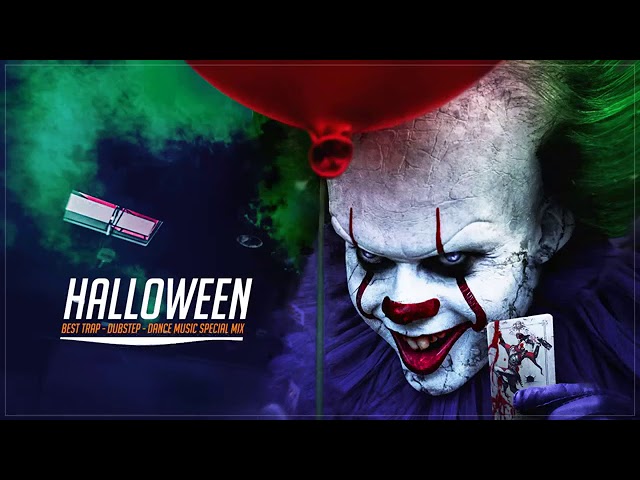How to Produce Dubstep Music

Contents
A guide on how to produce Dubstep Music. covers the basic concepts and provides tips and tricks on how to make your own Dubstep Music.
What is dubstep?
Dubstep is a type of electronic dance music that originated in the early 2000s in the United Kingdom. It is characterized by its heavy bass and syncopated rhythms. Dubstep tracks are often created with software programs such as Logic Pro or Ableton Live.
If you’re interested in learning how to produce dubstep music, there are a few things you’ll need to get started. First, you’ll need a computer with a digital audio workstation (DAW) program installed. Next, you’ll need a MIDI controller and a good pair of headphones. Finally, it’s helpful to have some knowledge of music theory, although it isn’t required.
Once you have all of your equipment set up, you’re ready to start producing dubstep music! The first step is to choose a tempo for your track. Dubstep tracks typically range from 140-180 beats per minute (BPM). Once you’ve selected a tempo, it’s time to start layering your sounds.
For the basis of your track, you’ll want to add a kick drum on every beat and a snare drum on the 2nd and 4th beats. Then, you can begin adding other percussion instruments and samples. When layering your sounds, it’s important to leave enough space between each sound so that they don’t sound cluttered or muddy.
Once you’ve added all of your desired sounds, it’s time to start mixing them together. This is where having knowledge of music theory can be helpful, but don’t worry if you’re not an expert! There are plenty of resources available online that can help guide you through the mixing process.
Finally, once your track is mixed and sounding the way you want it to, it’s time to add some effects. Reverb and delay are two common effects used in dubstep tracks. Experiment with different settings until you find something that sounds good!
The history of dubstep
The history of dubstep can be traced back to the early 2000s in the United Kingdom. The genre was pioneered by a small group of producers and DJs who were influenced by a wide range of musical styles, including 2-step garage, breakbeat, reggae, and jungle. Dubstep is characterized by its dark, bass-heavy sound and robotic, syncopated rhythms. The style emerged from London’s underground club scene and eventually gained mainstream popularity in the 2010s.
##In the early 2000s, a group of London-based producers and DJs began experimenting with a new style of music that incorporated elements of 2-step garage, breakbeat, reggae, and jungle. This new style came to be known as dubstep. Dubstep is characterized by its dark, bass-heavy sound and robotic, syncopated rhythms. The style emerged from London’s underground club scene and eventually gained mainstream popularity in the 2010s.
The elements of dubstep
The elements of dubstep are quite simple when you strip it down to its basic parts. A good dubstep track will have a solid bassline, some drum skittering and maybe an element of melody or atmospherics thrown in for good measure. Here’s a quick run-down of the key elements that make up most dubstep tunes.
The first and most important element is the bassline. This is typically a fairly simple, repeated motif that serves as the bedrock of the track. The bassline is what gives dubstep its characteristic heavy, thumping sound.
Next, you’ll need some drum skittering. This is usually achieved with a hi-hat and snare drum combo, played in a rapid, staccato fashion. This provides the tracks with its signature choppy rhythm.
Finally, you can add in some additional elements to give your track some more depth and interest. These can include everything from atmospheric pads to occasional bursts of melody.
How to produce dubstep music
Dubstep music can be produced using a variety of methods. You can use Reason, FL Studio, Ableton Live, or Logic Pro. You will need a good computer and a good sound system to produce quality dubstep music. In this section, we will cover all the necessary equipment and software you will need to produce dubstep music.
Step 1: Choose your software
One of the great things about making dubstep is that you can use any type of software to create it. If you have a Mac, Logic Pro X is a great option. For PC, FL Studio is a popular choice. Otherwise, Ableton Live is also a good option. You can use whatever you’re comfortable with; the important thing is to find something that you’re able to produce with easily.
Once you have your software set up, open up a new project and create a kick drum track. To do this, create a new midi track and add a kick drum from your software’s sound library. For this example, we’ll be using the kick drum from the Logic Pro X sound library.
Now that you have your kick drum track set up, it’s time to add some bass. Create a new MIDI track and add a bass sound from your software’s sound library. For this example, we’ll be using the Massive synth from the Logic Pro X sound library.
Now that you have your kick and bass tracks set up, it’s time to add some percussion. Create a new MIDI track and add a hi-hat sound from your software’s sound library. For this example, we’ll be using the Hi-Hat 8 from the Logic Pro X sound library.
Now that you have your kick, bass, and percussion tracks set up, it’s time to start producing your dubstep music!
Step 2: Choose your samples
Now that you’ve downloaded your DAW and plugins, it’s time to start thinking about the sonic material you want to use in your track. In dubstep, the most important sound is the “wobble” bass. This is a low-frequency, highly distorted bass sound that gives dubstep its characteristic rumble. You can create this sound using a synth plugin or by sampling and manipulating a recorded bass guitar performance.
In addition to the wobble bass, you’ll also need a few setting-defining elements like drums, percussion, and FX noises. These can be created with plugins, recorded live, or pulled from pre-existing sample libraries. Once you have your samples in place, you’re ready to start building your track!
Step 3: Create your bassline
The notes in your bassline should compliment the notes in your melody. A good way to do this is to use the same notes, but an octave lower. If you’re having trouble coming up with a good bassline, try using a bassline generator.
After you have your bassline, it’s time to add some drums.
Step 4: Create your drums
Now it’s time to create your drums. You can do this in a number of ways, but we recommend using a drum machine or drum samples.
Drum machines are great because they give you complete control over your drums. You can create any sound you want, and you can tweak them to perfection.
Drum samples are also a great option, and they’re often easier to work with than drum machines. Drum samples are simply pre-recorded drums that you can use in your track.
Once you have your drum sounds, it’s time to start layering them into your track. Start with the kick drum, then add the snare, hi-hats, and so on. Remember to leave room for the other elements in your track, such as the bassline and melodies.
As you build up your drum track, pay attention to the overall rhythm and flow. Make sure each sound is placed where it makes sense, and be sure to leave enough space between each hit. A good rule of thumb is to leave about 1/16th of a beat between each hit (or about 60 milliseconds).
Step 5: Create your synth
Now that you’ve got your beat laid out, it’s time to add some synths. In dubstep, synthesizers are often used to create eerie, otherworldly sounds. To get started, open up your DAW and create a new audio track. Then, use your DAW’s built-in synth or load a third-party synth plugin.
Now it’s time to start experimenting with different sounds. For a basic dubstep synth, you’ll want to start with a square or sawtooth waveform. From there, you can add in different effects like reverb, delay, and modulation to taste. Once you’ve found a sound you like, start programming in your melody.
Remember, the key to creating great dubstep music is experimentation. So don’t be afraid to try out new sounds and ideas. Who knows? You might just come up with the next big hit!
Step 6: Add effects
In this final step, you will add some effects to your track to make it sound more professional. You can use a Wah Wah pedal to give your bass lines a more funky sound, or add a delay effect to your drums. Experiment with different effects and see what sounds best.
Tips for producing dubstep music
Dubstep music is a type of electronic music that is characterized by its heavy bass and drumbeat. If you are interested in producing dubstep music, there are a few things you should keep in mind. In this article, we will give you some tips on how to produce dubstep music.
Use a variety of samples
In order to make your dubstep music sound unique, you should use a variety of different samples. This could include things like drums, guitars, synths, and even vocals. By using a variety of different samples, you can create a sound that is truly your own.
Another tip for producing dubstep music is to vary the tempo. This will keep people from getting bored with your music. By changing the tempo, you can also create different moods and atmospheres.
Finally, don’t be afraid to experiment. Dubstep is all about innovation and creativity. If you are not afraid to try new things, you will be able to produce some truly amazing music.
Layer your sounds
In order to produce dubstep music, you will need to layering your sounds. This means that you will need to have different sounds playing at the same time in order to create a fuller, richer sound. You can do this by using different instruments or by using different samples. Try to experiment with different combinations of sounds until you find a sound that you like.
Experiment with effects
While the defining feature of dubstep is a two-step drum pattern, it wouldn’t be nearly as interesting without all of the other sonic elements that producers typically add to their tracks. A lot of these effects are created using plugins, which are programs that can be added to a Digital Audio Workstation (DAW) to give it new capabilities. If you’re new to producing, you might not be familiar with all of the different kinds of effects that are available, but experimentation is key to finding the sound that you’re looking for.
One of the most commonly used effects in dubstep is reverb, which simulates the natural echo that happens when sound waves bounce off of surfaces. This can be used to create a sense of space in your track, or to make certain elements stand out. Another common effect is delay, which produces a repeating echo. This can be used to create rhythmic patterns, or simply to make your track sound larger than it actually is.
You’ll also want to experiment with EQ, or Equalization. This allows you to boost or cut certain frequencies in order to shape the sound of your track. For example, if you boost the low frequencies (known as the “bass”) it will make your track sound heavier, while cutting them will make it sound lighter.
There are literally hundreds of different effects that you can experiment with, so don’t be afraid to try something new. The key is to find the right combination of effects that will take your track from good to great.