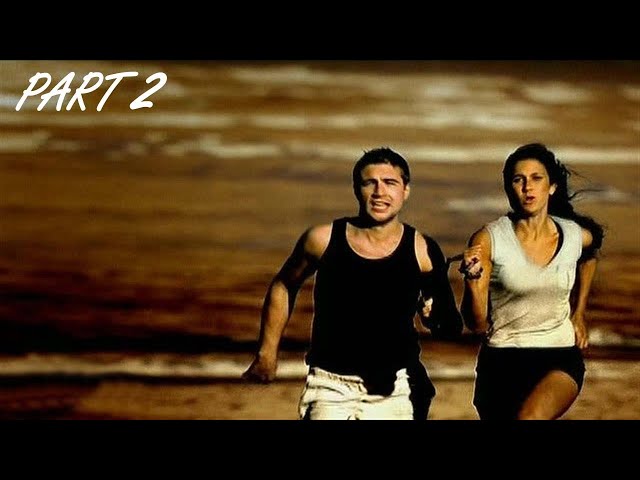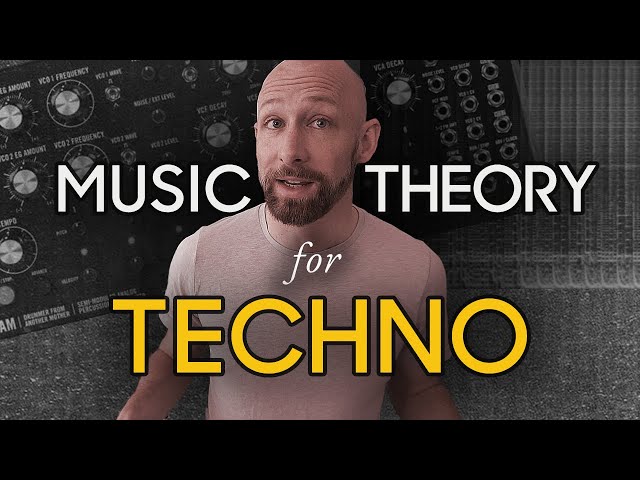How to Create Electronic Music Cover Art

Contents
In this post, we’ll show you how to create professional-looking cover art for your electronic music. By following these simple tips, your music will stand out from the rest and make a great first impression.
Introduction
With the advent of digital music and streaming services, the need for high-quality cover art has increased tenfold. With so many artists competing for attention, it’s more important than ever to make sure your cover art is up to snuff.
Creating electronic music cover art can be a daunting task, but with a little bit of effort and creativity, you can create something truly special. Here are a few tips to get you started:
-Find inspiration in unexpected places. Whether it’s a painting, photograph, or piece of architecture, look for images that capture the feeling of your music.
-Think outside the box. Don’t be afraid to experiment with different mediums, colors, and textures.
-Consider incorporating elements from your album artwork into your live show. This will help create a cohesive visual experience for your fans.
-Most importantly, have fun! Creating artwork should be enjoyable, so make sure to approach it with a sense of curiosity and playfulness.
What You Will Need
Before you start creating your cover art, you will need a few things:
-An image editing program like Photoshop, GIMP, or Paint.net
-A basic understanding of how to use your chosen image editing program
-An idea of what you want your cover art to look like
-If you want to include a photo in your cover art, a high-resolution photo that is at least 300 DPI
-If you want to include text in your cover art, a font that you like and that is easy to read
Step One: Choose Your Template
The first step to creating amazing electronic music cover art is to choose the right template. If you’re not a designer, or if you don’t have time to create a custom design from scratch, starting with a template is the way to go.
There are a few things to keep in mind when choosing a template for your cover art:
– Make sure the dimensions are right for the platform you’re using. For example, Spotify recommends 3000×3000 pixels for album covers and 600×600 pixels for playlist covers.
– Check the license before you buy. Some template sites sell “royalty free” templates, which means you can use them as many times as you want. Others require you to pay each time you use a certain template.
– Browse through different categories to find the right style for your music. If you can’t find what you’re looking for, try searching for keywords like “minimalist,” “abstract,” or “vintage.”
Once you’ve found the perfect template, it’s time to move on to step two: customization!
Step Two: Choose Your Fonts
Now that you’ve gathered your inspiration, it’s time to start thinking about fonts. The two main types of fonts you’ll want to choose from are display fonts and body fonts. Display fonts are the big, bold, and often decorative fonts that will be used for your headlines and maybe even some of your body copy. Body fonts are the smaller, more subdued fonts that will be used for the majority of your text.
When choosing your display font, you want to make sure it is both legible and in keeping with the theme of your music. For example, if you are making electronic dance music (EDM), you might want to use a thin, futuristic-looking font. If you are making country music, on the other hand, you might want to use a thicker, more rustic-looking font. The important thing is to make sure your font is legible at various sizes—you don’t want your listeners struggling to read your album name!
For body copy, you will want to choose a font that is easy to read at small sizes. A sans serif font like Arial or Helvetica is usually a good choice for body copy. Remember, you want people to be able to read your song titles and credit information without squinting!
Once you’ve chosen your fonts, it’s time to move on to step three: choosing colors.
Step Three: Add Your Text
Now that you have your basic design, it’s time to add your text. In Photoshop, this is done by choosing the “Type Tool” from the left-hand sidebar. You can then click anywhere on your canvas and start typing out your text.
One thing to keep in mind when adding text to your cover art is that less is usually more. You want your cover art to be eye-catching and easy to read, so try to keep your text minimal and to the point. In general, you should avoid using more than two or three fonts in a single design.
Once you’re happy with the text you’ve added, you can move on to step four.
Step Four: Export Your Cover Art
Now that you have your cover art ready to go, it’s time to export it so you can use it on your album or single. For the best quality, you should export your cover art as a PNG file. This file format supports transparency, which is important if your artwork includes elements that you want to be see-through.
To export your cover art:
1.Open your artwork in Photoshop.
2.Click File > Export > Export As….
3.In the File Format dropdown menu, select PNG.
4.Click Export All….
5.In the PNG Options dialog box, make sure the Transparency checkbox is selected and click OK.
6.Choose a location to save your file and click Save.
Conclusion
When you’re ready to release your music, you’ll need some cover art to go with it. Cover art is important not only because it looks good, but because it can help people identify your music and get an idea of what it sounds like before they even listen to it.
Fortunately, creating cover art for your electronic music is relatively easy, and there are a few different ways you can go about it. One option is to create the cover art yourself, using a program like Photoshop or Illustrator. Another option is to hire a graphic designer to create the cover art for you. And finally, there are a number of online tools that you can use to create simple but effective cover art for your music.
Whichever option you choose, the important thing is to make sure that your cover art is representative of your music and that it looks professional. With a little effort, you can create electronic music cover art that will make your music stand out from the rest.