How to Create Electronic Music Drum Patterns
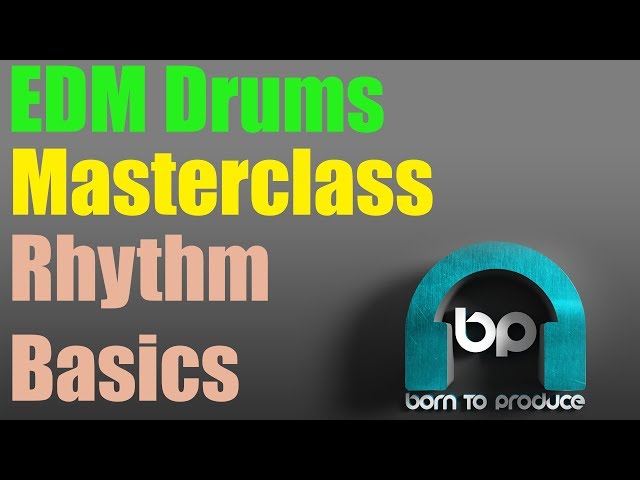
Contents
A step by step guide on how to create electronic music drum patterns using Ableton Live.
Introduction
In electronic music, drum patterns are an essential layer that helps to provide rhythm, texture, and movement. In this guide, we’ll show you how to create your own drum patterns using a variety of different techniques.
One of the simplest and most effective ways to create drum patterns is by using a software drum machine. Drum machines offer a wide range of sounds that can be further customized with effects. They also allow you to easily create and save drum patterns.
Another way to create drum patterns is by using a MIDI controller. MIDI controllers come in a variety of shapes and sizes, but they all allow you to trigger sounds from a computer or other device. MIDI controllers are great for live performance, as you can use them to add interactivity to your performance.
Finally, another way to create drum patterns is by using an audio recording program such as Pro Tools or Logic Pro. In these programs, you can use a wide range of virtual instruments to create your drum patterns. You can also record your own drums and process them with effects to create unique sounds.
What You Will Need
Before you can create your own drum patterns, you will need a few things: a drum machine or software that can create drum sounds, a MIDI keyboard or other controller to input the rhythms, and a basic understanding of how rhythms work. Don’t worry if you’ve never coded before or don’t know much about music theory – this tutorial will cover the basics and get you started.
A computer with a DAW installed
In order to create electronic music drum patterns, you will need a computer with a digital audio workstation (DAW) installed. A DAW is a software application used for recording, editing, and producing audio files. Once you have a DAW installed on your computer, you can start creating your own drum patterns.
There are many different types of DAWs available, so it is important to choose one that is compatible with your operating system and meets your specific needs. Some of the most popular DAWs include Ableton Live, Logic Pro, Cubase, and Pro Tools.
Once you have chosen a DAW, you will need to purchase or download some virtual instruments (VSTs) to use within the program. VSTs are software instruments that can be used to create various sounds, including drums. There are many different types of drums VSTs available, so it is important to choose ones that you feel comfortable working with.
Once you have your DAW and VSTs set up, you can start creating drum patterns by choosing the desired tempo and time signature for your song. Then, use the virtual instruments to create the desired drum sounds. You can then edit the pattern as needed to create the perfect beat for your song.
A MIDI controller
In order to create drum patterns electronically, you will need a MIDI controller. This is a device that you can use to input drum sounds into your computer, which you can then edit and manipulate to create your own drum patterns. There are a variety of MIDI controllers on the market, from simple devices that only allow you to input a few basic sounds, to more complex devices that allow you to input a variety of sounds and even create your own samples.
The type of MIDI controller you need will depend on your specific needs and the type of music you want to create. If you only want to create simple drum patterns, then a basic MIDI controller will suffice. However, if you want to be able to create more complex patterns or even create your own samples, then you will need a more advanced MIDI controller.
Setting Up Your MIDI Controller
In this guide, we’re going to show you how to set up your MIDI controller so you can start creating electronic music drum patterns. We’ll also give you some tips on how to choose the right MIDI controller for your needs.
In your DAW
Assuming you have your MIDI controller all set up according to the instructions that came with it, the next thing you need to do is set it up in your DAW. This process will be different depending on what DAW you use, but in most cases, it’s just a matter of adding a new MIDI track and selecting your controller as the input.
Once you’ve done that, you should be able to record MIDI notes into your DAW just by playing them on your controller. If everything is working correctly, you should also be able to hear the sound of your drum kit through your DAW when you play back the MIDI track.
If you can’t hear anything, make sure that the volume on your MIDI track is turned up and that the correct output is selected in the track’s settings. You might also need to enable monitor mode so that you can hear the sound of your kit while you’re playing it.
In your MIDI controller
First, connect your MIDI controller to your computer using a MIDI cable. If you are using a USB MIDI controller, you may need to install drivers before proceeding. Once your MIDI controller is connected, open your DAW and create a new project.
Next, create a new software instrument track by clicking the “Create New Track” button in your DAW. In the pop-up window, select “Software Instrument” as the track type and click “Create.”
Now, you will need to select a virtual instrument. For this example, we will be using the drums. In the “Instrument” drop-down menu, select “Drums” and then click “OK.”
Your software instrument track is now created! To begin recording, simply hit the record button in your DAW and play your MIDI controller. When you are finished recording, hit the stop button and then the play button to listen back to your drum pattern.
Creating a Basic Drum Pattern
In this section, we’ll go over the basic steps of how to create a drum pattern using a drum machine. We’ll be using the Ableton Live 9 Lite software for this tutorial, but the steps should be similar in other DAWs. Before we get started, let’s go over a few things.
Step 1: Choose your drums
The first step to creating a basic drum pattern is to choose the drums you want to use. In electronic music, there are literally thousands of different drum sounds that you can choose from, so take some time to experiment with different drums and find the ones that you like the best. Once you have chosen your drums, it’s time to start creating your drum pattern.
There are a few different ways that you can create a drum pattern, but one of the easiest ways is to use a drum machine or sequencer. If you don’t have either of these things, don’t worry, you can still create a great sounding drum pattern with just a simple audio editing program like Audacity.
Step 2: Draw in your notes
Now that you have your sequence set up, you can start drawing in notes. In this example, we’ll be making a simple 4/4 kick drum pattern.
First, make sure that your quantize resolution is set to 1/16th notes. You can do this by clicking on the drop-down menu in the upper-left corner of the Step Sequencer and selecting “1/16.”
Now, you can start drawing in your notes by clicking on the squares in the Step Sequencer. In this case, we’ll just be using kick drums, so we’ll only need to click on the first and third beats of each measure. If you make a mistake, you can always erase a note by right-clicking on it.
Once you have your basic pattern set up, you can add a little variation by adding some ghost notes. Ghost notes are lightly struck drum hits that add subtlety and flavor to a pattern. In this case, we’ll add a ghost note on the “+” of each beat:
Now that our basic pattern is complete, let’s add a hi-hat to give it some more texture.
Step 3: Add variation
One way to make your drum patterns interesting is to add variation. This means making small changes to the sound, volume, or timing of the drum hits. For example, you could program a kick drum on beats 1 and 3, but make the kick on beat 3 quieter than the kick on beat 1. Or you could program a snare drum hit on beats 2 and 4, but make the hit on beat 4 slightly delayed.
There are endless possibilities for how you can add variation to your drum patterns. Experiment and see what sounds good! Just remember that less is often more when it comes to adding variation. Too much variation can make a pattern sound chaotic and unfocused.
Conclusion
In conclusion, creating electronic music drum patterns is a skill that can be learned by anyone with a basic understanding of music theory and a willingness to experiment. While there are many different ways to approach this task, the methods outlined in this article provide a solid foundation on which to build your own unique style. With a little practice, you’ll be creating complex and interesting rhythms in no time.






