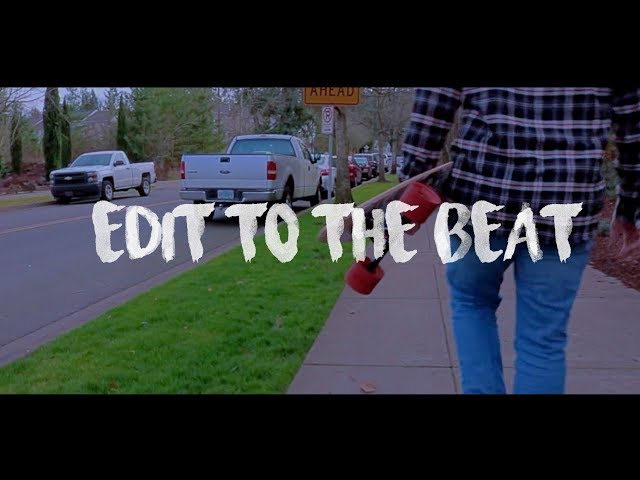Setting Up Your Electronic Music Production Studio

Contents
In this blog post, we’ll show you how to set up a basic electronic music production studio at home. You’ll need a computer, a MIDI controller, and some audio production software.
Introduction
Your home studio is where you’ll be spending a lot of time making music, so it’s important to set it up in a way that’s comfortable and efficient for you. In this guide, we’ll go over some of the basics of setting up your studio, including choosing the right equipment, setting up your workspace, and acoustically treating your room. By the end of this guide, you’ll have everything you need to start making great-sounding music at home!
Your computer
Your computer is the heart of your electronic music production studio. All of your music will be created and edited on your computer, so it’s important to choose a model that will be powerful enough to handle the demands of music production.
If you’re not sure which computer to buy, check out our guide to the best computers for music production. Once you’ve got your new computer set up, you’ll need to install a few pieces of software before you can start making music.
The first piece of software you’ll need is a digital audio workstation (DAW). This is the program that you’ll use to create and edit your music. There are a lot of different DAWs available, so it’s important to choose one that will be compatible with your computer and meet your specific needs.
Once you’ve chosen a DAW, you’ll need to install some virtual instruments. These are software programs that imitate real-world instruments, such as keyboards, drums, and guitars. There are thousands of different virtual instruments available, so you can experiment until you find the ones that sound best to you.
In addition to virtual instruments, you may also want to use samples in your music. Samples are recorded sounds that can be used in place of or in addition to live instruments. There are thousands of different samples available online, so you’re sure to find ones that fit with your musical style.
When you’ve got all of your software installed, it’s time to start creating some music! Use our guide below to get started with producing electronic music.
Audio interface
An audio interface is a device that converts your analog audio signals into digital signals so that your computer can process them. It is the key component in connecting your microphones, instruments, and other outboard gear to your computer.
There are many different types and models of audio interfaces on the market, so it is important to do your research to find the one that is best for your needs. If you are just starting out, you may want to choose a interface with fewer inputs and outputs (I/O) so that you do not have to invest in a lot of additional gear.
As you grow as a producer, you can always expand your setup by adding more interfaces or upgrading to a higher quality interface. Some of the things you should keep in mind when shopping for an interface include:
-The number of inputs and outputs you need
-The type of connectors you need (XLR, 1/4″, etc.)
-The quality of the preamps
-The sample rate and bit depth
MIDI controller
A MIDI controller is a device that allows you to send MIDI signals to other devices. MIDI stands for Musical Instrument Digital Interface, and is a protocol that allows electronic musical instruments and computers to communicate with each other. MIDI controllers come in all shapes and sizes, from simple one-octave keyboards to complicated multi-octave setups with a variety of different buttons, knobs, and faders. In general, the more buttons, knobs, and faders a MIDI controller has, the more expensive it will be.
Headphones
If you want to be able to hear what you are working on, then you are going to need a good set of headphones. You will want to look for a pair that is comfortable to wear for long periods of time, and that has good sound quality. There are many different brands and styles of headphones available, so you should be able to find a pair that meets your needs and budget.
Microphone
If you’re looking to get started in electronic music production, one of the most important things you’ll need is a good microphone. There are many different types and brands of microphones out there, so it’s important to do your research before buying one.
Microphones come in two basic types: condenser and dynamic. Condenser microphones are more sensitive and have a wider frequency response than dynamic microphones. They’re also more expensive, so if you’re just starting out, a dynamic microphone is a good option.
When choosing a microphone, it’s important to consider what type of sound you want to capture. If you’re recording vocals, for example, you’ll want a microphone that is designed for that purpose. There are many different types of vocal microphones available, so again, it’s important to do your research before making a purchase.
In general, you’ll want to avoid using the built-in microphone on your computer or laptop. These microphones are not designed for recording music and will not give you the quality of sound that you’re looking for. If you’re on a budget and can’t afford to buy a separate microphone, however, these built-in microphones can be used in a pinch.
Once you have a good microphone, the next step is to set up your recording environment. It’s important to find a quiet room where you won’t be interrupted while recording. If possible, find a room with carpeting or another sound-absorbing material on the walls and ceiling to help reduce echoing.
Your recordings will sound best if you can record in an acoustically-treated room, but if that’s not possible, there are some things you can do to help improve the sound quality. One simple way is to hang blankets or towels around the room to help absorption undesirable reflections. You can also use makeshift baffles made from cardboard boxes or egg cartons placed around the room (but not too close to the walls) to help diffuse reflections.
Finally, make sure your microphone is positioned properly before starting your recording session. The exact placement will depend on the type of microphone you’re using as well as the sound source (e.g., vocals vs instruments), but in general, it’s best to position the mic slightly off-center and slightly above head height. Experiment with different positions until you find what sounds best for your particular setup
Monitors
Monitors are an important part of any music production studio, and there are a few things to keep in mind when choosing the right ones for your space. First, consider the size of your room and how much space you have for monitors. Smaller rooms will benefit from smaller monitors, while larger rooms can accommodate larger ones. Second, think about the style of music you’ll be producing – if you’re mainly working on electronic dance music, you’ll want monitors that emphasize the low end, while if you’re working on acoustic folk music, you’ll want monitors that emphasize the midrange frequencies. Finally, consider your budget and how important sound quality is to you – higher-end monitors will usually cost more, but they’ll also usually sound better.
There are a few different types of monitors to choose from:
Active Monitors: These have built-in amplifiers and don’t require an external amplifier. They’re usually small and compact, making them a good choice for smaller studios.
Passive Monitors: These don’t have built-in amplifiers and require an external amplifier. They’re usually larger than active monitors and can sometimes produce a higher quality sound.
Nearfield Monitors: These are designed to be placed close to the listener (nearfield), as opposed to further away (midfield). They’re a good choice for smaller studios where space is at a premium.
Midfield Monitors: These are designed to be placed further away from the listener (midfield). They usually produce a fuller sound than nearfield monitors and are a good choice for larger studios.
Subwoofers: These are designed to reproduce low frequency sounds (bass) and can be used with any type of monitor to add more bottom end to your mix.
Cables
It’s important to have the right cables for your electronic music production studio. Otherwise, you might not be able to make the most of your equipment. Here are some of the most important cables you’ll need:
-MIDI Cables: These are used to connect MIDI devices to each other, or to a computer. They usually have 5 pins arranged in a row, but there are also some with 4 or 8 pins.
-Audio Cables: These are used to connect audio devices to each other, or to a computer. They can be either analog or digital. Analog audio cables use RCA connectors, while digital audio cables use XLR connectors.
-Power Cables: These are used to connect electronic devices to a power outlet. They come in different sizes and types, so make sure you get the right one for your device.
-USB Cables: These are used to connect electronic devices to a computer via the USB port. They come in different sizes and types, so make sure you get the right one for your device.
Acoustics
Most rooms have standing waves, resonance peaks, and other irregularities that can disrupt the evenness of your bass frequencies. You can identify these problem areas by clapping your hands and listening for areas that sound live or echo-ey. Another way to identify problem areas is to use a portable radio or boom box and slowly walk around the room while playing a bass-heavy song on low volume. As you find problem areas, you can try to correct them with resonance traps, diffusers, foam pads, or other acoustic treatments.
Software
Now that you have all the hardware you need, it’s time to set up your software. If you’re not already using a Digital Audio Workstation (DAW), this is where you’ll need to start. Your DAW will be the heart of your studio, and it’s where you’ll do most of your work. It’s important to choose a DAW that’s right for you, so take some time to research the different options and find one that suits your needs.
Once you have your DAW up and running, you can start installing plugins. These are software extensions that give you additional features and functions. There are plugins for everything from synthesis to drum programming, so take some time to explore the different options and find the ones that are right for your workflow.
In addition to plugins, there are also a number of other software applications that can be useful in a production environment. These include sound editors, samplers, and sequencers. Again, take some time to explore the different options and find the ones that work best for your needs.
Conclusion
Now that you know the basics of setting up an electronic music production studio, you can get started on your own musical journey. There are endless possibilities when it comes to making music, so don’t be afraid to experiment. And who knows, maybe one day you’ll be able to say that you produced a hit song in your own home studio.