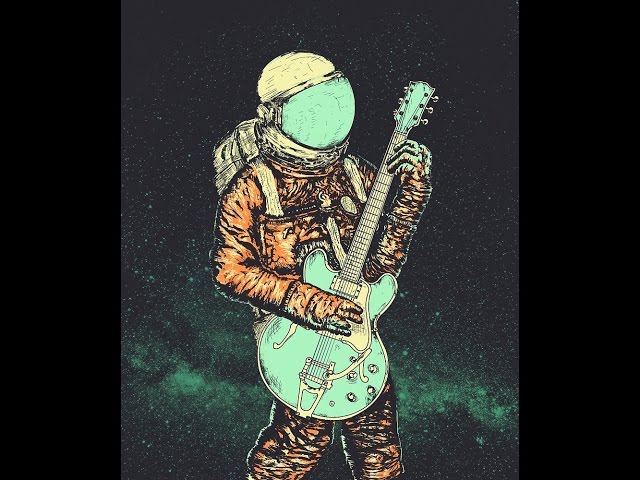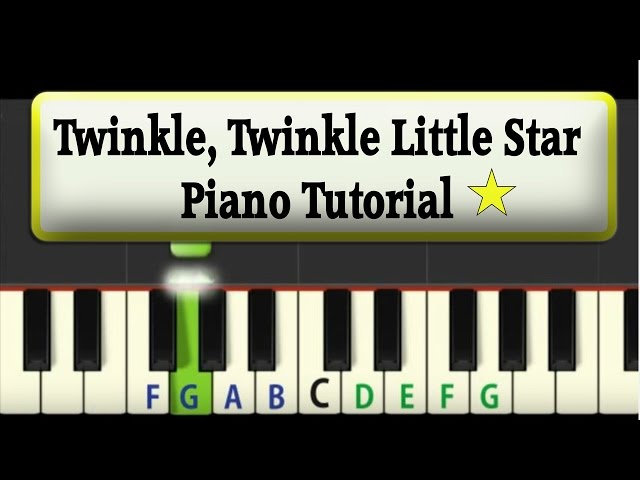EQ Frequency Chart for Electronic Music

Contents
If you’re looking for clarity on which EQ frequencies to use for electronic music, look no further! This EQ frequency chart will help you get the perfect mix.
Introduction
EQ, or equalization, is a powerful tool that allows you to adjust the sound of an audio signal. By adjusting the levels of different frequencies, you can change the overall tone of a sound. EQ can be used to make a sound brighter or darker, to add clarity or muddiness, and to boost or cut certain frequencies.
There are many different types of EQ, but the most common is the graphic EQ. A graphic EQ has a series of evenly spaced frequency bands that can be adjusted independently. Each band represents a particular frequency range, and each band has its own gain control.
When mixing music, it’s important to have a good understanding of how different frequencies affect the overall sound. This EQ frequency chart will help you get started.
What is EQ?
Equalization, more commonly known as EQ, is the process of adjusting the balance between frequency components in an audio signal. When you boost or cut a certain frequency with an EQ, you are effectively increasing or reducing the level of that frequency relative to the rest of the frequencies in the signal.
The human ear can hear a wide range of frequencies, from 20 Hz all the way up to 20 kHz. Although we are most sensitive to sounds in the middle of this range, we can still hear sounds at the extremes. The low end of our hearing range is determined by how well our ear structures can vibrate in response to low frequencies. The high end is limited by how well our ear structures can protect themselves from becoming overloaded by high-level sound pressure waves.
When it comes to mixing music, EQ is one of the most powerful tools at your disposal. By learning how to use EQ efficiently, you can drastically improve the quality of your mixes.
The Different Types of EQ
EQ is a process of adjusting the balance between frequency components in an electronic signal. Music producers use EQ to change the way a track sounds, making it brighter, darker, fuller, thinner, or any other number of desired sonic changes. The three main types of EQ are low cut, high cut, and shelving.
parametric EQ
A parametric equalizer is an audio frequency control that allows the user to boost or cut a specific frequency range within the overall sound. It consists of three main controls: frequency, bandwidth, and gain. The frequency control determines which particular frequencies will be affected by the other two controls. The bandwidth control adjusts the width of the range of frequencies that will be affected, while the gain control determines how much those frequencies will be boosted or cut.
graphic EQ
A graphic EQ is a type of equalizer that uses graphical representations of frequency bands to give the user a visual way to adjust the sound. Each band on a graphic EQ can be adjusted independently, allowing the user to boost or cut specific frequencies as needed. Graphic EQs are often used in live sound reinforcement and studio recording, as they allow the engineer to quickly make changes to the sound without having to rely on external filters or complicated parametric EQs.
Graphic EQs typically have between 4 and 30 bands, with each band representing a different frequency range. The spacing between bands is usually uneven, with wider separations at lower frequencies and tighter separations at higher frequencies. This gives the user more control over the low-end frequencies, which are typically most important in electronic music.
While graphic EQs are not as versatile as parametric EQs, they can be very useful for shaping the sound of electronic music. By boost or cutting specific frequencies, you can create a wide range of sounds, from deep basses to sparkling highs.
shelf EQ
shelf EQ is a type of equalization that is used to boost or cut a wide range of frequencies at once. Shelf EQs are often used to change the overall tonality of a sound, such as making a guitar sound brighter or a drum kit sound fuller.
How to Use an EQ Frequency Chart
An EQ frequency chart is a tool that can help you understand how the different frequencies affect your mix. By looking at a frequency chart, you can see where each instruments sits in the mix and make adjustments accordingly. In this article, we’ll show you how to use an EQ frequency chart to improve your mixes.
Find the note you want to boost or cut
Now that you know how to read an EQ frequency chart, finding the note you want to boost or cut is a piece of cake. In the example below, we’ll use a lowpass filter to remove some of the high end from a kick drum sample.
First, find the note you want to affect on the y-axis. In this case, we’re looking for C#3 (130 Hz). Then, find the octave you want to affect on the x-axis. We’re looking for octave 3, so we’ll find the third tick mark from the left. Finally, draw a line straight down from C#3 until you hit the third tick mark from the left. The point where your line and the tick mark intersect is the frequency you want to cut.
In this example, we would set our lowpass filter at 130 Hz and boost or cut as needed.
Find the octave of the note
The first step to using an EQ frequency chart is to find the octave of the note you want to target. The octave is the number of times the note repeats within an octave, which is a span of eight notes. For example, if you want to target a note that falls on the A string of a guitar, you would find the A note on the chart and then look to see which octave it falls in. In this case, it would be the second octave from the left.
Find the frequency of the note
First, identify the note you want to find the frequency of. The notes on a keyboard repeat every octave, so if you don’t know what note you’re looking for, start at C3 (130 Hz) and work your way up or down the keyboard until you find it.
Then, find the octave that note is in. The chart below shows the frequencies of all the notes in one octave, starting at 130 Hz. If your note is lower than C3, it will be in a lower octave; if it’s higher than C3, it will be in a higher octave.
Once you’ve found the octave your note is in, look at the number next to that note to find its frequency. For example, if you want to find the frequency of A3 (220 Hz), look at the A column and find 220 Hz in the 3rd row.
Conclusion
EQ is an important tool for any electronic musician. By understanding how EQ works, you can sculpt your sound to perfection. This EQ frequency chart will help you get started.
As you can see, each frequency range has a different effect on your music. Experiment with different EQ settings to find the sound you’re looking for.