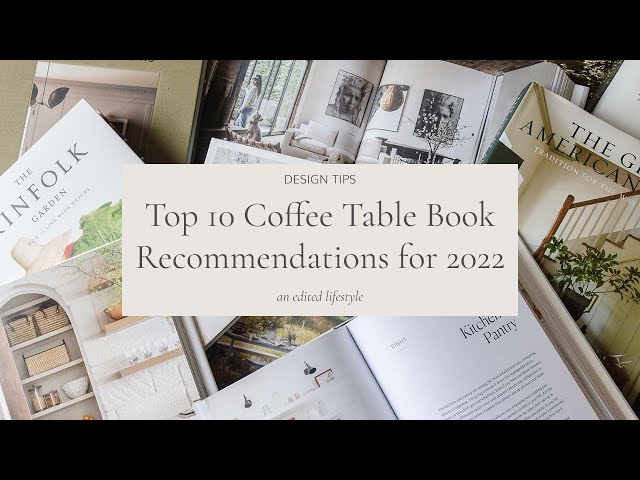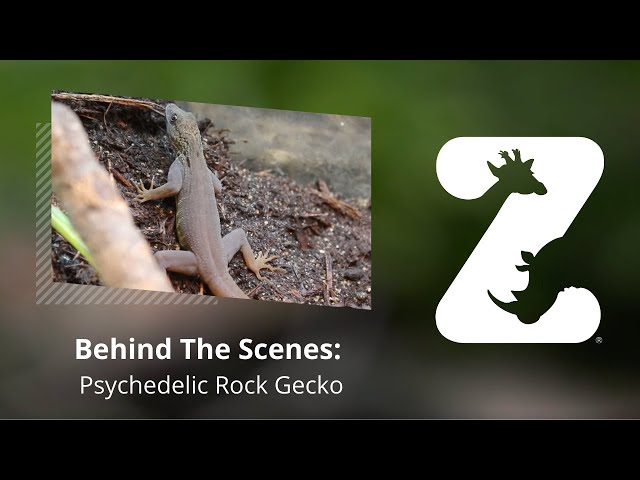How to Make Your Own Techno Music

Contents
A guide on how to make your own techno music, including what equipment you need and where to find sound samples.
Introduction
Techno music is a genre of electronic dance music that emerged in the late 1980s. It is characterized by a repetitive four on the floor beat and often has a fast tempo. Techno is generally produced for use in a nightclub setting, although it has also been used in other genres of electronic music such as trance, house and dubstep.
If you’re interested in making your own techno music, there are a few things you’ll need to get started. First, you’ll need a computer with a basic audio editing program such as Audacity or GarageBand. You’ll also need some basic knowledge of music theory and composition. Finally, it’s helpful to have access to a MIDI keyboard or controller to create your own melodies and basslines.
With these tools in hand, you’re ready to start creating your own techno tracks. Start by creating a simple 4/4 beat using your audio editing software. Next, add some basic synth melodies and basslines over the top of the beat. Once you have a basic foundation laid down, start experimenting with different sounds and textures to create your own unique techno tracks.
What You Will Need
Making your own techno music is easier than you might think. All you need is a computer with a sound card and some basic software. You can find plenty of free music-making software online, or you can purchase a program like Ableton Live, FL Studio, or Logic Pro. Once you have your software set up, you’ll need some sounds to work with. You can create your own sounds using a synth or sampler, or you can download royalty-free sounds from websites like FreeSound.org.
Now that you have your tools, it’s time to start making music! Techno is usually built around a 4/4 beat, so start by creating a simple drum loop with kick, snare, and hi-hat sounds. You can then add bassline and melody elements on top of the beat. To give your track some energy, try adding effects like reverb and delay. And don’t forget to add plenty of percussion! Techno tracks typically have lots of layers of different percussion sounds.
Once you’ve finished creating your track, it’s time to share it with the world! The easiest way to do this is to upload it to SoundCloud or another similar platform.
Making the Beat
If you want to make your own techno music, you’ll need to start with a basic drum beat. You can use a drum machine or a computer program to create your beat, or you can create it manually by tapping out the rhythms on a tabletop or your leg. Once you have your basic beat, you can add other elements like melody and harmony.
Adding the Bassline
Now that you have your melody, it’s time to add a bassline. The bassline is what gives the song its groove and can make or break a track. A good rule of thumb is to keep the bassline simple, as it can be easy to get carried away and add too many notes. Try to find a balance between making the bassline interesting enough to hold the listener’s attention, but not so busy that it overpowers the rest of the track.
One way to create a good bassline is to use a subbass synthesizer. These are great for creating deep, dubby basslines that will really shake the foundations of your club. If you don’t have a subbass synth, you can try using a regular synth with a lowpass filter applied to it. This will give you a similar sound, but not quite as deep and filthy as a true subbass synth.
Another method is to use samples. Dubstep uses a lot of heavy basslines made from samples, so this is definitely something you should experiment with. You can use any kind of sample you want, but try to find ones that have a lot of low end frequencies. Drum loops are often good for this purpose, as they usually have a nice heavy kick drum in them that will give your bassline some extra punch.
Adding the Melody
Now that you have your drums, bassline, and chords sorted out, it’s time to start thinking about the main melody of the track. The melody is what will really make your track stand out and give it its own identity. There are a few ways to go about writing a melody, but the most important thing is to just get started and see what feels natural.
One approach is to start by creating a basic chord progression on your computer or keyboard. Once you have a few chords that you like, try playing around with different melodies that fit within those chords. You can also try coming up with a melody first and then creating chords that fit within that melody.
Another approach is to sample an existing piece of music and use that as the basis for your track. This can be anything from a vocal sample to a snippet of another song. Once you have your sample, you can chop it up and rearrange it into something new. This is a great way to add some instant personality to your track.
Once you have your basic melody sorted out, it’s time to start thinking about how you want to flesh it out. Do you want to add other layers of sound? Does the melody need to be more complex? These are all questions that you’ll need to answer as you continue working on your track.
Adding the Percussion
The percussion is what makes techno music so dynamic. It’s also what makes it difficult to create your own techno track without the help of a computer. Techno tracks generally have four different percussion parts: the kick, the hats, the clap, and the snare. These four parts can be mixed and matched in any order to create a variety of different rhythms.
The kick is the most important part of the rhythm. It’s generally a low, thumping sound that drives the rest of the percussion. The hats are high-pitched sounds that add texture and movement to the track. The clap is a sharp, percussive sound that helps define the beat. And finally, the snare is a lower-pitched sound that provides punctuation and variation.
Creating your own rhythms with these four percussion sounds can be difficult, but it’s important to experiment and find what works best for you. Remember, there are no rules in techno music – so go wild!
Finishing Up
Techno music is a type of electronic dance music that is characterized by a repetitive, hypnotic beat. If you want to make your own techno music, you will need to start with a basic understanding of music production. You can use a variety of software programs to create your own techno tracks, but the most important thing is to have a good ear for what sounds good. In this article, we will give you some tips on how to get started making your own techno music.
1. Start with a basic understanding of music production. You don’t need to be a professional musician or producer, but it helps to have some knowledge of the basics before you start making your own techno tracks.
2. Choose the right software for you. There are many different music production software programs available, so it’s important to choose one that you’re comfortable with and that has the features you need. We recommend FL Studio or Ableton Live for beginners.
3. Find some good samples. Techno tracks are often built around samples from other songs or from sounds recorded in nature. You can find samples online or create your own using a microphone and an audio editing program like Audacity.
4. Create a simple drum beat. Start by creating a simple 4/4 drum beat using your chosen software program. Then, add other elements like hi-hats, snares, and bass drums to create a more complex rhythm.
5. Add some melodies and basslines. Once you have your basic drum beat down, it’s time to add some melodic elements like synth lines and basslines. Use your imagination and experiment with different sounds until you find something that you like.
6. Arrange your track and add effects. Once you have all of the elements of your track in place, it’s time to start arranging them into a finished song. Add effects like EQ sexy chopped-up vocal samplesdirectory over the top of your track for extra spice.”
Conclusion
Now that you know the basics of making techno music, you can experiment with different sounds and techniques to create your own unique style. Remember to have fun and don’t be afraid to try something new. With a little practice, you’ll be making great techno tracks in no time!