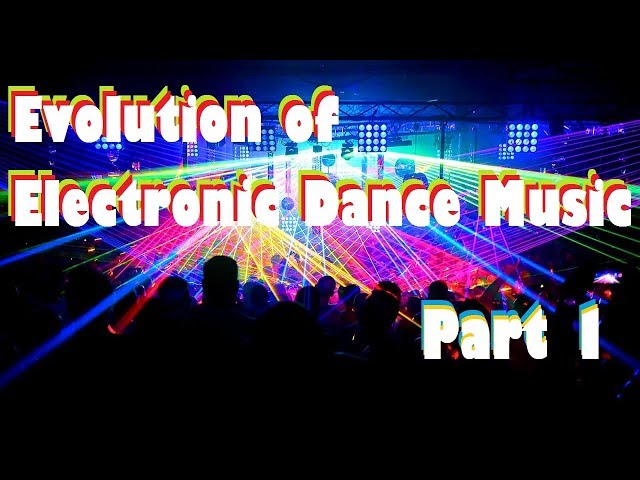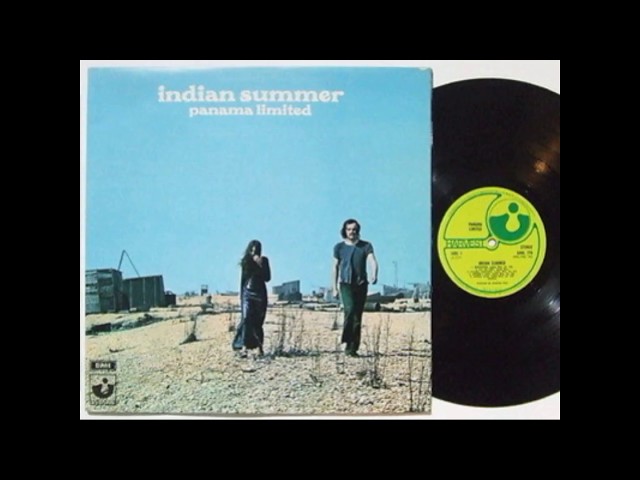How to Make Your Own Techno Music

Looking to make your own techno music? In this blog post, we’ll show you how to get started, from choosing the right software to creating your first track.
Introduction
techno music is a type of electronic dance music that is often characterized by a fast tempo, repetitive beats, and synthesizer-generated melodies. If you’re a fan of techno music and you want to create your own tracks, you’ll need the right equipment and software. In this article, we’ll show you how to make your own techno music.
What You Will Need
In order to make your own techno music, you will need a computer with music production software, a MIDI controller, and some basic knowledge of music theory.
The first step is to choose your music production software. There are many different options available, so do some research to find the one that best suits your needs. Once you have decided on a software, it’s time to start setting up your project.
Create a new project in your software and then add a drum loop to it. You can use a pre-made loop or create your own. Once you have your drum loop, start adding other elements such as basslines, synths, and effects. Experiment with different sounds and see what works well together.
When you have all of the elements in place, it’s time to start arranging them into a song. Pay attention to the overall structure of the song and how the different parts fit together. A good techno song will have a catchy hook that pulls the listener in and keeps them engaged throughout the song.
Once you have arranged all of the parts of your song, it’s time to start mixing and mastering it. This is where you will tweak the levels of each element so that they all sound good together. Pay attention to small details such as EQing each track so that it sits well in the mix.
When you are happy with how your song sounds, export it as an MP3 or WAV file so that you can share it with others.
Making the Beat
Now that you have your equipment, it’s time to start making music! In techno, the “beat” is the most important part of the song. This is what people will dance to, so it’s important to make it catchy and solid.
There are a few things to keep in mind when making your beat:
-The tempo should be around 120-140 BPM (beats per minute).
-A typical techno song has 4 beats per measure.
-Your sound should be clear and not too muddy. Heavy use of EQ and compression can help with this.
-The kick drum should be the loudest part of the beat, followed by the snare. The hi-hats and other percussion should be softer in comparison.
Once you have your beat down, it’s time to add some melodies and effects!
Adding the Melody
Now that you have your basic techno beat down, it’s time to add a melody. You can hum a tune or even use a piano to come up with something. Once you have your melody, it’s time to add it in using your DAW or MIDI controller.
Start by creating a new track for your melody. You can do this by clicking the ‘+’ sign in the track list on the left side of the screen in most DAWs. Then, select the instrument you want to use for your melody. In this example, we’ll be using a simple synth sound.
Next, it’s time to start recording your melody. If you’re using a MIDI controller, simply play the notes of your melody into the controller and they will be recorded into the track. If you’re singing or playing an instrument, you’ll need to record the audio into the track. Once you have your Melody recorded, you can add any effects that you want to it. In this example, we added some echo and reverb to make the sound more spatial.
Finishing Up
Finally, you need to master your techno track. This involves polishing it up and ensuring that all the elements come together perfectly. This can be a lengthy and difficult process, but it’s essential if you want to create a professional-sounding finish product.
Here are a few tips to help you master your techno track:
– Listen to it on different speakers and headphones. This will help you catch any audio glitches that you may have missed.
– Make sure the levels of all the different elements are balanced. Nothing should be too loud or too quiet.
– Check the transition between different sections of the track. There should be no abrupt changes in volume or sound.
– Spend time fine-tuning the EQ of each element. This will ensure that everything sits well together in the mix.
– Add effects sparingly. Too much reverb or delay can ruin a good techno track.
Mastering your techno track can be a challenge, but it’s definitely worth the effort. With these tips, you’ll be able to create a truly professional sounding piece of music!
Conclusion
Now that you know the basics of making your own techno music, you can experiment with different sounds and rhythms to create your own unique tracks. With a little practice, you’ll be able to produce professional-sounding techno songs that will get people moving on the dance floor.