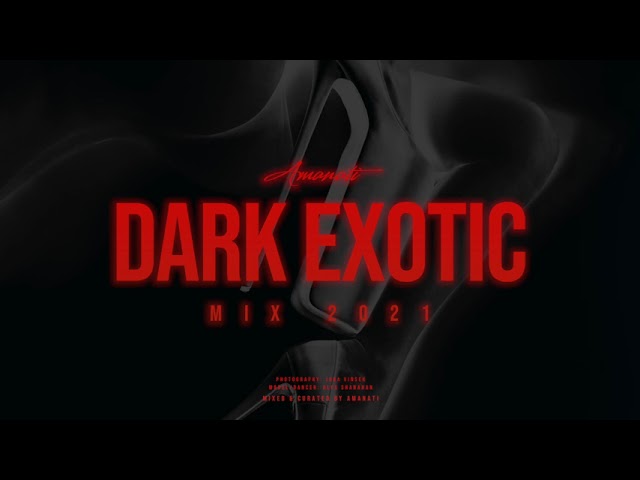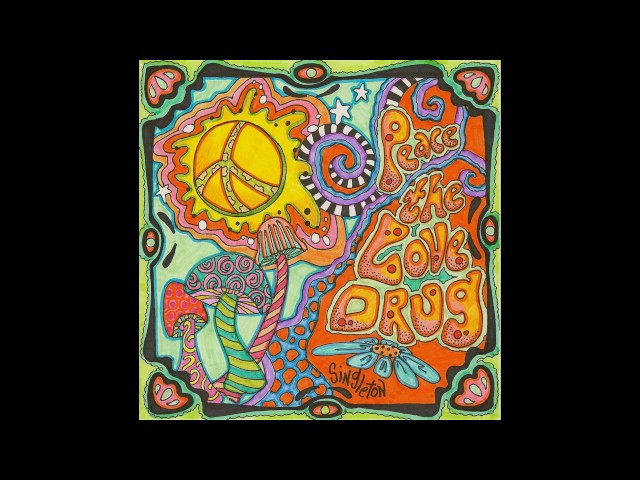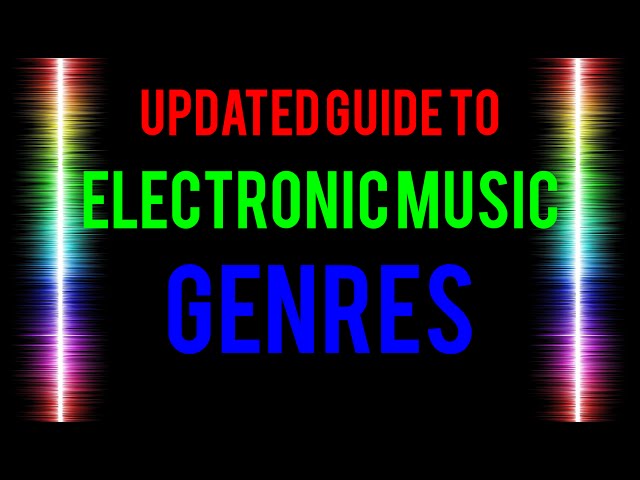How to Make Your Own Techno Music

Contents
techno music might sound like a lot of bleeps and bloops to the uninitiated, but it can be surprisingly easy to create. You can make your own techno music with just a few simple steps.
Introduction
How to Make Your Own Techno Music is a guide for anyone who wants to create their own techno music. This guide will teach you the basics of making techno music, from choosing the right equipment to understanding the different genres of techno. With this guide, you will be able to create your own techno music in no time!
What You Will Need
In order to make your own techno music, you will need a few things:
-A computer with sound editing software. This can be anything from Audacity (free) to Pro Tools (expensive).
-An audio interface, which is how you connect musical instruments or other sound sources to your computer. This could be something as simple as a microphone that plugs into your computer’s USB port, or a more complicated setup with multiple inputs and outputs.
-A MIDI controller, which is how you control the sound of your music with physical buttons and knobs. The best-known MIDI controller is the Akai MPD32.
-Synthesizers, drum machines, and other sound-making devices. These can be real physical devices that you connect to your audio interface, or they can be software instruments that you control with your MIDI controller.
Making the Beat
If you’re thinking about making your own techno music, the first thing you need to do is create a strong beat. Most techno tracks are built around a four-on-the floor drum beat, with hi-hats and cymbals providing additional rhythmic interest. To program this kind of beat, you’ll need a drum machine or sequencer.
There are a number of different ways to create a four-on-the-floor drum beat. One popular method is to use a kick drum on beats 1 and 3, and a snare drum on beats 2 and 4. You can add hi-hats on the offbeats (between the kick and snare) or on every quarter note. cymbals can be added on the half notes (between the snare hits) or on every other quarter note.
Another common approach is to have the kick drum play on all four beats, with the snare hitting on beats 2 and 4. This can be supplemented with hi-hats on the offbeats or every quarter note, and cymbals on the half notes or every other quarter note.
Once you’ve programmed your basic drumbeat, you can start adding other elements to flesh out your track. A common approach is to layer synth lines over the drums, creating texture and countermelodies. You might also add sampled sounds or recorded vocals. By experimentulating with different sounds and arrangement techniques, you can create a unique track that reflects your personal style.
Adding the Melody
Assuming you have your drums set up, it’s time to add a melody. Techno is often heavily reliant on synthetic sounds, so a good place to start is with a lead synth. Use a lead that has a lot of energy and movement. Layer different sounds on top of each other to create more interest, and don’t be afraid to experiment with different sound effects.
Adding the Bassline
Techno music is mostly about the bassline. Think about the last time you were at a techno club or rave – the music was pumping, the lights were flashing, and everyone was dancing. The bassline was the heartbeat of the music, and it was what made everyone move. In this article, we’ll show you how to create your own techno bassline using FL Studio.
Recording and Exporting
Now that you have your system all set up, you need to actually record your music. This can be done a number of ways, but the most common is to use a DAW, or digital audio workstation.
There are a few important things to keep in mind when recording:
– Make sure you have a solid foundation of drums. A lot of techno is based around a strong 4/4 kick drum, so make sure that is the backbone of your track.
– Experiment with different noises and synth sounds. Techno is all about creating interesting and unique textures, so don’t be afraid to try something new.
– Keep it minimal. Techno is known for its sparse, minimalistic arrangements. This doesn’t mean you can’t add more layers as the track progresses, but try not to clutter up the mix with too much going on at once.
Once you have your track recorded, it’s time to export it as an .mp3 or .wav file so you can share it with the world!
Conclusion
Now that you know the basics of how to make your own techno music, you can get started creating your own tracks. Remember to start with a simple drum beat and add in additional elements as you go. Don’t be afraid to experiment with different sounds and effects to create a unique sound that is all your own. Have fun and enjoy making techno music!