How to Remix Music Instrumentals
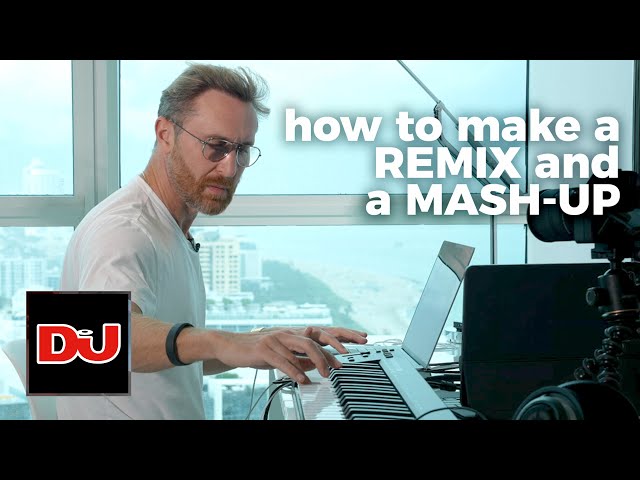
Contents
How to Remix Music Instrumentals – A Beginner’s Guide. Learn how to take an instrumental and make it your own.
Introduction
If you’re new to the world of music production, you may be wondering how to remix music instrumentals. Remixes are a great way to create new versions of existing songs, and they can be a lot of fun to make. However, they can also be challenging, so it’s important to know what you’re doing before you get started.
In this article, we’ll give you a step-by-step guide on how to remix music instrumentals. We’ll discuss the different elements of a song that you can change, how to choose the right tracks to remix, and how to put everything together using software like Ableton Live. By the end of this article, you’ll have all the knowledge you need to get started with remixing music instrumentals.
What You Need
In order to remix, you need the following:
-A music software program.
-An audio interface.
-A MIDI keyboard.
-Headphones.
Once you have these items, you can begin the remixing process!
How to Find the Right Instrumental
There are a few ways to find the right instrumental for your remix. You can search for an instrumental version of the original song, or look for a similar song with a different tempo or feel. You can also look for an instrumental that has been remixed before, or browse through a producer’s catalog of beats.
Once you’ve found a few instrumentals that you like, it’s time to start remixing! Here are a few tips to get you started:
– Start by chopping up the instrumental into small pieces. This will allow you to rearrange the song and create new rhythms and melodies.
– Add your own drums and basslines to give the remix its own unique feel.
– Use filters and effects to change the sound of the original instruments.
– Record your own vocals or samples to add even more personality to the remix.
How to Remix an Instrumental
Instrumentals are the foundation of a song. They provide the melody, harmony, and rhythm that give a song its personality and uniqueness. Remixing an instrumental can be a great way to add your own personal touch to a song, or to create a new version of a song that is more suited to your taste. Here are some tips on how to remix an instrumental:
1. Choose an instrumental that you enjoy and that you feel you can add your own personal touch to.
2. Listen to the instrumental closely and identify the different elements that make up the track (e.g., drums, bass, melody, etc.).
3. Decide which elements you want to keep in your remix and which ones you want to change or remove.
4. Experiment with different arrangements of the elements until you find a version that you like. You may also want to add new elements such as vocals, samples, or other instruments.
5. Use a music editing program such as Ableton Live or Logic Pro to create your remix. If you are not familiar with these programs, there are many tutorials available online that can help you get started.
6. Save your remix and share it with friends!
How to Promote Your Remix
If you want to get your remix heard by as many people as possible, there are some things you can do to promote it.
First, you should make sure to post your remix on SoundCloud and other streaming platforms. This will help people find it when they’re searching for new music.
You should also reach out to the artist or label who released the original track and let them know about your remix. They may be interested in sharing it with their fans.
Finally, you can promote your remix on social media and in online communities dedicated to electronic music. By doing this, you’ll be able to reach a wider audience and get feedback from other producers.
Conclusion
Now that you know how to remix music instrumentals, it’s time to get out there and start creating your own unique sounds. Remember to have fun and experiment with different techniques to find what works best for you. With a little practice, you’ll be churning out professional-sounding tracks in no time.






