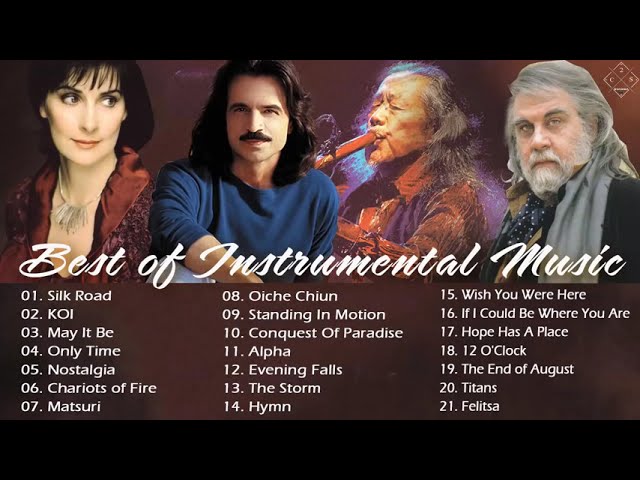Where to Find Free Instrumental Music

Contents
Looking for some free instrumental music to use in your next project? Here are a few great places to find high-quality, royalty-free tracks.
Free Music Archive
What is Free Music Archive?
Free Music Archive is an online library of high-quality, legal MP3 files. Launched in 2009, it is backed by a non-profit organization called the WFMU. The archive is a collaborative effort, with members contributing their own tracks for others to use.
The site offers two ways to browse its collection. The first is by genre, and the second is by mood. You can also search for specific keywords or browse the top tracks.
Tracks on Free Music Archive are available for streaming and downloading. Some tracks are also available in Wave format (a format that allows you to edit the track). To download a track, click on the “Download” button. To stream a track, click on the “Play” button.
How to use Free Music Archive
Free Music Archive is a website that showcases free and legal music from a variety of genres. You can browse the site by genre, artist, or album, or you can use the search bar to find specific tracks. Once you find a track you like, you can download it in MP3 format.
In addition to being a great resource for finding free music, Free Music Archive is also a great place to find music for your projects. Whether you’re working on a video, a podcast, or another type of project, you can use Free Music Archive’s royalty-free music in your work. To do so, simply credit the artist in your project (you can find their contact information on the artist page) and include a link to Free Music Archive.
Incompetech
Kevin MacLeod is a composer and performer who offers his work under several licenses, including some that allow for free downloading and use. His website, Incompetech, is a great place to find free instrumental music. The site includes a search engine, so you can easily find the type of music you’re looking for, and there are no limits on how many downloads you can make.
What is Incompetech?
Incompetech is a website created by musician and composer Kevin MacLeod. The website offers a large collection of free, high-quality, and downloadable instrumental music tracks. The music on Incompetech is perfect for use in video projects, background music for presentations, or any other non-commercial and non-profit use. You can also find a variety of other sound effects and loops on the website.
How to use Incompetech
Incompetech is a website created by musician Kevin MacLeod. On it, you can find thousands of pieces of free music, all of them composed by Kevin himself. The music is released under a Creative Commons license, so you’re free to use it in your own projects as long as you give credit to the composer.
There are two ways to use the music on Incompetech. You can either download the MP3 files and use them in your project directly, or you can use theFlash-based player on the site to play the music and download it later.
If you want to use the music in a video game, for example, you’ll need to download the MP3 files. To do this, go to the track page for the song you want to use and click the “Download” button. This will give you a ZIP file containing the MP3 and an OGG file. You can extract these files and add them to your game project.
If you’re working on a website or presentation, you can use the Flash player on Incompetech to play the tracks directly from the site. To do this, go to the track page and click on the “Play” button. This will open up a pop-up player where you can control playback of the track.
When you’re ready to download the track, click on the “Download” button in the player window. This will give you a ZIP file containing an MP3 and an OGG file that you can use in your project.
Musopen
Musopen is a great place to find free instrumental music. They have a huge selection of songs to choose from, and you can download them in MP3 format. You can also find sheet music for the songs on their website. Musopen is a great resource for musicians of all levels.
What is Musopen?
Musopen is a non-profit dedicated to providing free, high quality classical music downloads.
Musopen was founded in 2005 by Aaron Dunn with the intention of making music free for the public to enjoy and to use in their own creations, similar to how Wikipedia provides free knowledge. Musopen provides recordings, sheet music, and textbooks to the public for free, without copyright restrictions.
Musopen’s Kickstarter campaign in 2011 raised funds to hire professional orchestras and soloists to record new versions of works by Bach, Beethoven, Brahms, Chopin, Schubert, and Tchaikovsky. In 2012 they raised funds to record the complete works of Johann Sebastian Bach.
How to use Musopen
Musopen is a non-profit organization dedicated to providing royalty free music recordings, sheet music, and textbooks. You can search by composer or performer, or browse by genre, instrument, period, or style. You can also download Prelude and Fugue in C Major by Bach, which is one of the most popular pieces of classical music.
To download a piece of music, click on the “Download” link next to the recording. This will take you to a page where you can choose between MP3, FLAC, and OGG formats. If you’re not sure which format to choose, MP3 is probably your best bet since it’s compatible with most media players. Once you’ve downloaded the file, you can listen to it on your computer or transfer it to your phone or tablet.
If you’re looking for sheet music, Musopen also has a large selection of free scores that you can download and print. To find what you’re looking for, use the search box at the top of the page or browse by composer or instrument. Once you’ve found the score you want to download, click on the “PDF” link next to it. This will open a PDF file that you can save to your computer or print out.
ccMixter
What is ccMixter?
ccMixter is a collection of remixes and samples licensed under Creative Commons. The site hosts a variety of music, from traditional songs to modern remixes, all of which can be used for free in your own projects.
In addition to the samples and remixes, ccMixter also offers a variety of tools to help you create your own music. These include asample cutter, an online sequencer, and a drum machine. You can also find loops and acapellas on the site.
If you’re looking for free instrumental music for your next project, ccMixter is a great place to start.
How to use ccMixter
In order to use ccMixter, you need to create a free account. Once you have signed up and logged in, you can begin browsing the site for music tracks. You can use the search function to find tracks by keyword, or you can browse by genre.
Once you have found a track that you like, you can download it in MP3 format. You can also choose to download the track in WAV format, but this will usually be a much larger file.
If you want to use the track in a video or other project, you will need to give credit to the artist in your work. This can be done by including a link to the artist’s page on ccMixter in your work.