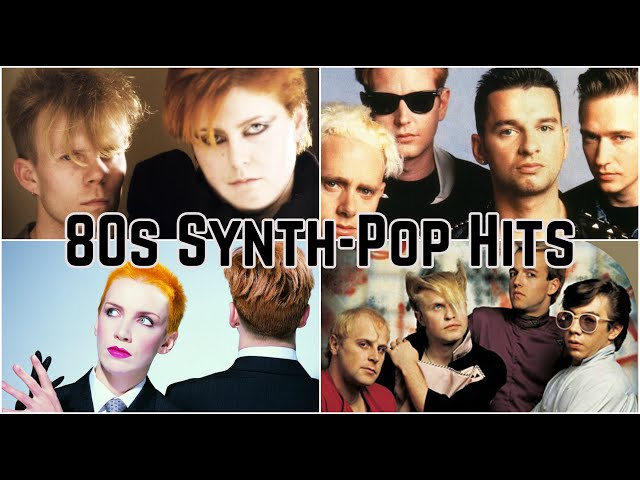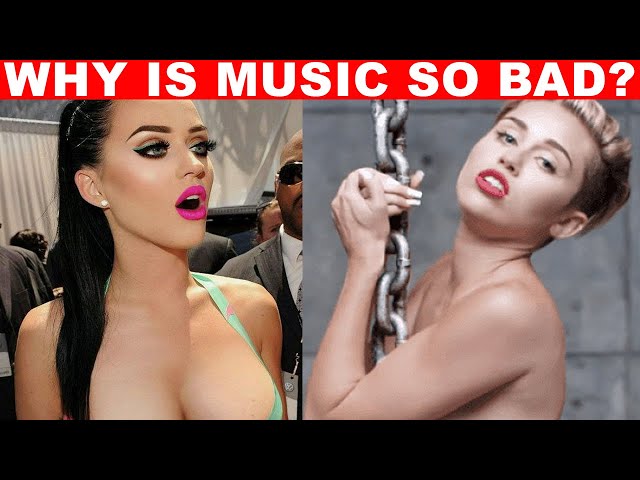What You Need to Make Electronic Music

Contents
In order to make electronic music, you need a computer with a DAW (Digital Audio Workstation), some audio files, and an understanding of synthesis.
Software
In order to make electronic music, you will need a few things. First, you will need a computer. This can be a desktop, a laptop, or even a tablet. You will also need a DAW, or Digital Audio Workstation. This is the software that you will use to create your music. There are many different options out there, so do some research and find the one that is right for you. Finally, you will need some plugins. These are optional, but they can really help you to get the sound that you want.
DAWs
A digital audio workstation (DAW) is an electronic device or computer software application used for recording, editing and producing audio files. DAWs come in a variety of configurations from a single software program on a laptop to a highly complex configuration of numerous components controlled by a central computer.
The three most common types of DAWs are:
-Software DAWs – These are stand-alone programs that can be installed on a computer. Some popular examples include Ableton Live, Logic Pro and Pro Tools.
-Integrated DAWs – These are all-in-one systems that includes both the hardware and software components needed to create and produce music. One example of this type of system is the Akai MPC Touch.
-Hardware DAWs – These systems use hardware units that are controlled by a computer. One example of this type of system is the Native Instruments Maschine MK3.
Synthesizers
Synthesizers generate sounds from scratch, using oscillators and filters to create waveforms of varying harmonic content, which are then shaped by envelopes and other modulation sources. They can imitate acoustic instruments or create completely new sounds.
Most synthesizers have a keyboard, but they can also be controlled by sequencers, drum machines, or other external MIDI controllers. Many newer synthesisers are also capable of working as audio interfaces, allowing them to be used as the sound source for a digital audio workstation.
Hardware
Before you can start making electronic music, you need to have the right hardware. This includes a computer, audio interface, MIDI keyboard, and more. In this section, we’ll go over all the hardware you need to get started.
MIDI Controllers
A MIDI controller is an essential piece of equipment for any electronic musician. MIDI controllers come in all shapes and sizes, from simple knob controllers to full-fledged keyboards. They can be used to control virtually any aspect of your music, from notes and melodies to sound effects and beats.
If you’re just getting started with electronic music, a MIDI controller is a great way to dip your toe into the water without spending a lot of money. Many MIDI controllers are very affordable, and even the more expensive models are still relatively affordable compared to other types of musical equipment.
MIDI controllers come in all sorts of shapes and sizes. The most popular type is the keyboard controller, which looks and functions much like a traditional piano keyboard. Keyboard controllers come in all sorts of different sizes, from compact 25-key models to full-sized 88-key models.
Other popular types of MIDI controllers include drum pads, wind controllers, and guitar controllers. Drum pads are often used by DJs and producers to trigger sound samples and beats, while wind controllers can be used to play virtual instruments that mimic real-world wind instruments like trumpets and saxophones. Guitar controllers are designed specifically for use with guitar-specific software suites like Guitar Rig and Amplitube.
Drum Machines
Drum machines create sounds by mimicking acoustic drums or other percussion instruments, or by generating new electronic sounds. They can be played with a controller, or they can be programmed to play automatically. Drum machines are an essential tool for electronic music production, and they come in a wide range of prices and styles.
The most basic drum machines will have a built-in sound bank of drum samples that you can trigger with your controller. More advanced units allow you to import your own samples, or even record your own drums directly into the machine. Drum machines can also generate other kinds of sounds beyond just drums, such as percussion, bass lines, and melodies.
Drum machines come in both hardware and software form factors. Hardware drum machines are standalone units that you connect to your other gear, while software drum machines are plugins that run inside a digital audio workstation (DAW). Both types have their pros and cons, so it’s important to choose the right one for your needs.
If you’re just getting started with making electronic music, a simple hardware drum machine like the Korg volca beats may be all you need. For more advanced production, a powerful software drum machine like Addictive Drums 2 will give you more control and flexibility.
Production Techniques
If you’re interested in making electronic music, you’ll need more than just some basic production equipment. You’ll need a good understanding of music theory, and you’ll need to be able to use a variety of tools to create your sound. In this article, we’ll give you an overview of what you need to get started.
Sampling
In music, sampling is the act of taking a portion, or sample, of one sound recording and reusing it as an instrument or a sound recording in a different song or piece. A sample may be synthesized, such as a drum machine loop, or recorded from an instrument, vocalist, human voice, animal sounds, found sounds like breaking glass, environmental sounds like raindrops falling on leaves, or from everyday objects like beeping toys. Sampling does not necessarily mean using pre-existing recordings; a composer can sample their own original recordings.
The advent of digital technology has made sampling much simpler and more commonplace; composers now routinely use samples of their own work as part of the composition process. Sampling is often done without the knowledge or consent of the original artist or copyright holder. This can lead to legal disputes if the sampled material is copyrighted.
Looping
looping is a method of sound recording that allows a particular passage or segment of sound to be repeated over and over. These passages can be created using analogue tape machines, digital samplers, or software instruments. Loops can create the illusion of continued sound and can be layered with other recordings to create complex textures and rhythms.
Arrangement
Arrangement is the structure of a piece of music. It is the “plan” for how the music will unfold over time. This includes everything from the order of sections to the overall form of the piece.
A good arrangement will keep the listener engaged throughout the entire piece. It will also allow the performer to showcase their skills in an effective way.
There are many different ways to arrange a piece of music. The most important thing is to make sure that the arrangement serves the needs of the song.
Here are a few tips for arranging electronic music:
– Keep it simple: A good arrangement does not need to be complicated. In fact, simpler arrangements are often more effective.
– Make use of dynamics: Electronic music can sometimes sound monotonous if there is no variation in dynamics. Use contrasts in volume to keep things interesting.
– Create interest with textures: Another way to add interest to an arrangement is by using different textures. This can be done by adding or removing layers of sound, using different synthesis techniques, or adding effects.
– Use transitions: Transitions are important in any type of music, but they are especially important in electronic music. This is because there are often no natural breaks in the sound. make sure to use smooth transitions between sections to avoid sounding abrupt.
Mixing and Mastering
To make electronic music, you need more than just a laptop and some software. You need to have the right tools to create professional sounding tracks that people will actually want to listen to. In this article, we’re going to take a look at what you need to make electronic music, including the hardware and software you’ll need, as well as some tips on mixing and mastering.
EQ
As you may have guessed from the name, equalization or EQ is the process of adjusting the relative volumes of different frequencies in an audio signal. In other words, it allows you to control how bright or dark your sound is at different parts of the frequency spectrum.
EQ is one of the most fundamental mixing tools, and every producer should have a good understanding of how it works. In this article, we’ll take a look at some basic EQ concepts and learn how to use EQ to mix electronic music.
The Frequency Spectrum
Before we dive into EQ, it’s important to understand the frequency spectrum. The frequency spectrum is a range of frequencies that extends from 20 Hz to 20 kHz. Different sounds occupy different parts of the frequency spectrum:
– Low frequencies (20 Hz – 250 Hz) are responsible for the “boominess” of a kick drum or the “warmth” of a bass guitar.
– Mid frequencies (250 Hz – 2 kHz) are responsible for the “body” of a sound. For example, most of the midrange energy in a kick drum is in the form of its attack transient (the initial punchy part of the sound).
– High frequencies (2 kHz – 20 kHz) are responsible for the “sparkle” or “shine” of a sound. cymbals, for instance, occupy a very wide range of high frequencies.
When equalizing a sound, you’ll often be dealing with several different Frequency ranges at once. It’s helpful to think about each range as having its own unique character: low frequencies are dark and boomy, midrange frequencies are body and attack, and high frequencies are shine and sparkle.
Compression
Compression is a process that reduces the dynamic range of a signal. In other words, it makes the quiet parts louder and the loud parts quieter. This can be useful for evening out the levels of a track, or for adding punch and power to a sound.
There are two main types of compression: upward compression, which increases the level of quiet parts; and downward compression, which decreases the level of loud parts. Upward compression is sometimes also known as limiting, because it effectively sets a maximum level for the signal. Downward compression is also known as dynamics processing or simply dynamics.
Most compressors have controls for threshold, ratio, attack and release. The threshold determines how much level reduction is applied to the signal once it exceeds the threshold. The ratio determines how much further the signal is reduced once it exceeds the threshold. For example, a ratio of 4:1 means that for every 4 dB that the signal exceeds the threshold, only 1 dB of level increase is allowed.
Attack controls how quickly the compressor begins reducing levels once they exceed the threshold, while release controls how quickly levels are restored after they fall below the threshold. Fast attack times can produce a “punchy” sound, while slow attack times can allow transients (short-duration peaks) to pass through unaffected. Fast release times can produce a “ pumping” or “breathing” sound, while slow release times can allow longer sounds to sustain for longer periods of time.
Reverb
Reverb is one of the most commonly used effects in mixing and mastering, and also one of the most misunderstood. Reverb is an acoustic effect that occurs when sound reflections bounce off of surfaces in an enclosed space. The result is a “wet” or “echo-y” sound that can add depth and dimension to a mix.
Reverb can be simulated using digital signal processing (DSP) algorithms, or it can be created using physical modeling techniques. convolution reverbs use impulse responses (IRs) to capture the unique character of a real-world space, while algorithmic reverbs generate artificial reverberation using parametric EQs, filters, and delays.
When used tastefully, reverb can make a mix sound fuller and more polished. But when used excessively, it can make a track sound muddy and cluttered. It’s important to find the right balance for each individual track.
Here are some tips for using reverb in your mixes:
-Start with small amounts of reverb and increase until you achieve the desired effect.
-Use different types of reverb for different instrument groups. For example, you might use a shiny plate reverb for drums and a dark room reverb for guitars.
-Be careful with pre-delay — too much pre-delay will make the reverb feel disconnected from the source signal.
-Experiment with stereo width settings to create a more spacious soundscape.