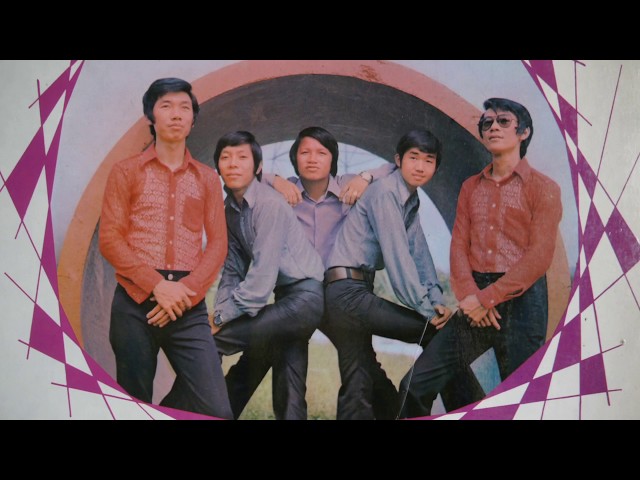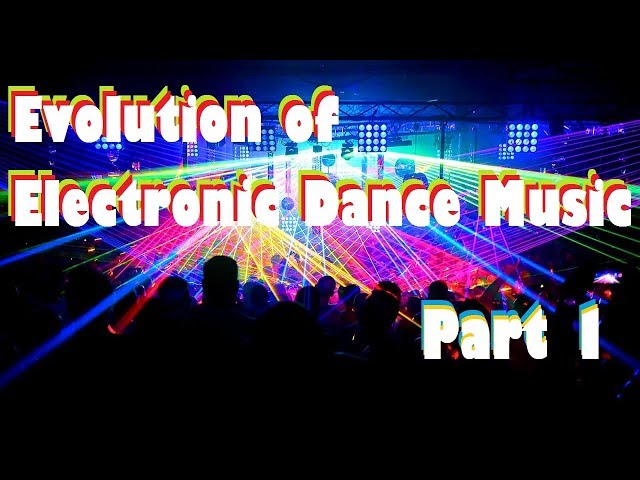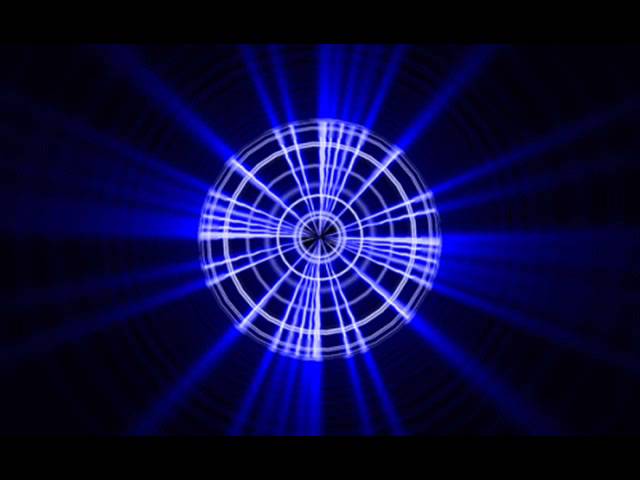Reaper: Writing a Basic Electronic Dance Music Track by Track

Contents
Reaper is a powerful but affordable digital audio workstation that is popular with many electronic dance music producers. In this blog post, we’ll show you how to create a basic EDM track using Reaper, step by step.
Introduction
In this tutorial, we will be discussing the process of writing a basic electronic dance music track in Reaper. We will cover each step of the process, from creating the initial project to exporting the finished track.
Before we begin, there are a few things you will need to have in order to follow along. First, you will need a copy of Reaper. You can download a free trial from the Reaper website. Second, you will need some basic knowledge of music theory and composition. Third, you will need access to a MIDI keyboard or controller. Lastly, you will need a sound card with audio input and output capabilities.
Now that we have all of that out of the way, let’s get started!
The Kick
The kick is the foundation of your track, so it’s important to get it right. Start by finding a good sample or creating your own with a synth. Next, add some processing to shape the sound. Finally, add a bit of reverb to give it space in the mix.
The Clap
The clap is an essential element of many genres of electronic dance music, and writing a good clap can be tricky. Here are some tips:
-Start by finding a good sample. A lot of the claps you’ll find in pre-packaged drum kits will be too soft or too hard, so it’s worth taking the time to find a good one.
-Layer your clap with another sound. This can help add body and depth to your clap, and make it sound more organic. Try layering it with a snare drum or another percussion element.
-EQ your clap to taste. You may want to boost the low end or high end, depending on the rest of your track.
-Compress your clap to even out the levels. This will help it sit better in the mix and prevent it from getting lost in the track.
The Hats
The Hats are a great way to start your track off with a bang. They are basically just high-pitched white noise that you can use to accentuate the beat. To create a hat, go to Insert > New Track and then click on the ‘Add VST’ button. In the VST window, scroll down and select ‘ReaSynth’. This will insert a virtual synthesizer into your track. Next, go to Insert > New MIDI Item. This will insert a MIDI item into your track that you can use to play notes with your keyboard. Now, in the MIDI item, click on the little gear icon and select ‘Load Instrument’. In the instrument window, scroll down and select ‘ReeWave’. This will load a sound into your MIDI item that you can use to play notes. Now, in the MIDI item, click on the note icon and change it to ‘C4’. This will set the pitch of the note that you play to C4 (which is middle C). Now, when you play your keyboard, you should hear a high-pitched white noise sound. You can use this sound to accentuate the beat of your track.
The Bassline
The bassline is the foundation of your track, so it’s important to get it right. Start by finding a good kick drum sample that you like. Load it into a drum sampler and create a basic four-on-the-floor pattern. Once you have your kick drum pattern, add a bass synth line that complements the kick. Experiment with different bassline patterns and find something that sounds good with the kick drum.
Next, add some percussion to the mix. The percussion will add rhythm and texture to your track. You can use any type of percussion you like, but make sure it fits with the other elements in your track. For example, if you’re using a lot of high-pitched sounds, you might want to use lower-pitched percussion.
Finally, add a lead synth line. The lead synth line is the main melody of your track. It should be catchy and easy to remember. Experiment with different melodies until you find something you like.
The Lead
A lead is the main melody of the track and is often what people remember a song by. A good lead will be catchy and memorable, but not too simple. The lead should be simple enough that it can be repeated many times throughout the track without becoming boring, but also complex enough that it sounds interesting. A lead can be created using a synth, a bassline, or even a sample.
The Pad
The pad is one of the most important elements in an electronic dance music track. It is often used to provide support for the main melody, or to add interest and texture to a track. A good pad can make a track sound full and complete, even if it only has a few other elements.
Pads are usually played on a keyboard, but they can also be created using software instruments or samplers. They can be short and simple, or long and complex. Some pads are static, meaning they play the same thing over and over again. Others are dynamic, meaning they change over time.
Pads can be generated using synthesis, sampling, or a combination of both. Synthesis is the process of creating sounds from scratch using oscillators and filters. Sampling is the process of recording real-world sounds and manipulating them to create new sounds.
In this tutorial, we will use Reaper to write a basic electronic dance music track by track. We’ll start with a kick drum, then add a snare drum, hi-hats, and percussion. Next we’ll add a bassline and some chords. Finally we’ll add a lead melody and some effects. We’ll use both synthesis and sampling to create our pads.
The Arp
The arpeggiator is an important tool in dance music composition, and can be used to create a wide variety of rhythmic and melodic patterns. In this tutorial, we’ll use the arp to create a simple four-bar phrase.
First, we’ll need a MIDI track with an instrument loaded. For this example, we’ll use a software synth. We’ll also need the arpeggiator plugin loaded on the track.
To create our phrase, we’ll first program a four-bar loop in the MIDI editor. We’ll start with a simple chord progression: Cmaj7-A7-Dm7-G7. Once we have our chords programmed, we’ll add some notes to the arpeggiator. We can do this by selecting the notes we want to include in the pattern and then clicking on the “Add notes to arp” button in the plugin window.
Once we have our notes added to the arp, we can adjust the rhythm and tempo of the pattern by clicking on the “Tempo” and “Rhythm” buttons in the plugin window. For this example, we’ll set the tempo to 120 BPM and the rhythm to 1/16th notes.
Now that our arp is set up, we can hear it by pressing play in Reaper. We can also record it into Reaper by clicking on the “Record” button in the plugin window. When you’re finished recording, you can export your track as an audio file by clicking on “File > Export > Audio.”
The Pluck
The pluck is one of the most basic and important sounds in electronic dance music. It’s a short, sharp, percussive sound that is typically used to punctuate a beat or phrase. Plucks are often used to introduce a new section of a song, or to add interest to a breakdown.
There are many different ways to create a pluck sound, but the most common method is to use a synthesizer. To create a pluck sound with a synth, you will need to use an oscillator to generate a square or sawtooth wave, and then use an envelope generator to control the amplitude of the sound.
Once you have created your pluck sound, you can then add it to your track by choosing an appropriate place in the arrangement for it. Plucks are typically placed on the downbeat of a measure, but they can also be used off-beat for added effect.
The FX
In this section we’re going to look at using some of the built in effects that come with Reaper to enhance our track. We’ll be using the following effects:
-EQ (Equalizer)
-Compression
-Reverb
We’ll start with the EQ. The EQ is a very powerful tool that can be used to shape the sound of your track. In this case, we’re going to use it to boost the low end and cut some of the highs. To do this, we’ll add an EQ to our kick track and set it up like this:
Next, we’ll add a little compression to our kick track. Compression can be used to even out the levels of a track, or to make a track sound “punchier”. In this case, we’re going to use it to make our kick sound a little more “in your face”. To do this, we’ll add a compressor to our kick track and set it up like this:
Now, let’s add some reverb. Reverb is an effect that simulates the reflections of sound in a room. It can be used to make a track sound “bigger” or more “spacious”. In this case, we’re going to use it to make our track sound like it’s being played in a club. To do this, we’ll add a reverb plugin to our kick track and set it up like this:
And that’s it! These are just a few of the many effects that you can use to enhance your tracks. Experiment with different settings and see what sounds best for you.
The Drop
In most electronic dance music, the “drop” is the most important part of the song. This is the section where the beat drops out and the bassline comes in, usually accompanied by a rise in energy from the synths. The drop is usually the climax of the song, and often the most memorable part.
The Outro
The last section of your song is the outro. This is where you want to bring the energy down and end the song on a strong note. To do this, you can bring back the main melody one last time, or use a simple chord progression. You can also add in some final effects to make the outro sound more powerful.